There’s a growing trend among utility applications for Mac users. Instead of a simple try-before-you-buy trial app, many Mac developers are going with a free version of an app, with an upgrade to a paid version.
Here’s a good example of a Mac utility which could be used to replace the Finder with a laundry list of more useful, albeit somewhat geeky, features– maybe not for the average Mac user, but certainly beneficial for many.
Dual Pane Is Not Pain
The Mac’s Finder basically is a built-in file management utility; an app which makes it easier to find files, perform certain functions, even act as a launcher and viewer. It took Apple a long time to fix the Finder’s many idiosyncrasies and add 21st century features.
Today’s Finder has multiple tabs, a useful (but colorless) sidebar and customizable toolbar.
What’s missing in Finder often shows up in Commander One, a free Finder replacement-like utility for the Mac, an app that is both familiar and instantly usable, but also contains a long list of options more suitable for experienced Mac users.
Commander One has options for different viewing modes, a button to view hidden files, and tabs for multiple Finder-like windows.
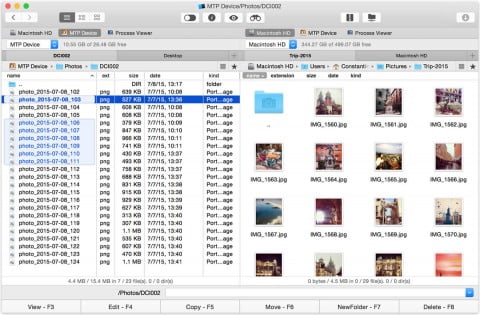
In addition to the basic Finder functions, Commander One has a number of tools which improve your workflow. For example, move a file to a folder and change the name along the way. Spotlight search is built-in, of course, but so is the file viewer which handles both hex and binary files as well as standard text, media files, image files, and HTML.
Need root access? Commander One gives it to you, but also includes a history of recently opened folders and files. Yet, the user interface has options for customizing fonts and colors, and you can setup customizable hotkeys. All that is free.
The not-so-free version is called the PRO Pack and it goes well beyond typical Finder functionality with built-in sFTP/FTP for file transfers to remote computer, options to compress and extract RAR, TBZ, TGZ, even 7z, as well as .zip. The PRO version also lets you mount iOS devices– iPad and iPhone– directly to the desktop. Experienced Mac users will appreciate quick access to Terminal, a list of running processes in the process manager (adding functionality from Activity Monitor), and a few themes so you can bring back some of the color Apple took away from the Finder.
Commander One is not as robust as the popular Path Finder, but the PRO version adds enough features to make the lower price tag a consideration.
Leave a Reply