For those of us who devote ourselves to more Mac keyboard time than the average Mac user, clutter is the name of the game. Screen clutter kills productivity.
Through the day we’re gathering and storing notes, files, links, photos, PDFs, and more– all dumped onto the Mac’s Desktop with the thought of cleaning it up later– but later never comes. That that screen clutter can be uncluttered with Unclutter.
Declutter? Or, Unclutter?
A wide variety of Mac applications which claim to organize my life have taken root on my Mac only to be uprooted and deleted after a trial period. Most of the apps that organize a Mac user’s files have rigid rules and a set methodology that must be adhered to for it to work.
Unclutter is an inexpensive and elegant Mac app which does not impose a laundry list of rules on you or your cluttered pile of files and folders.
Instead, Unclutter gives you three basic ways to manage all those files and snippets and links that cross your eyeballs during the day.
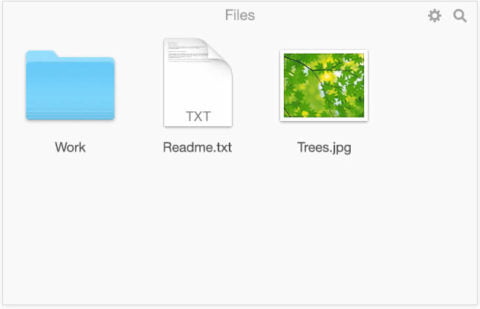
There’s a simple pop-down Notes section, accessible with a click. There’s a Files section which captures and holds the files that come to your Mac’s Desktop. Finally, there’s a built-in Clipboard manager which captures all the text, URL’s, sentences, paragraphs, and snippets of anything that you copy.
Combined, the three sections of Unclutter work to unclutter your Mac’s Desktop without befuddling you with a list of rules you need to learn.
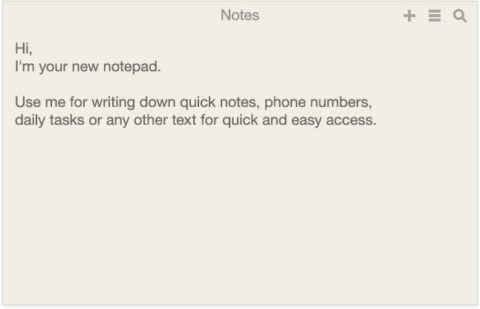
Opening Unclutter couldn’t be much easier, either. Move the screen pointer to the top of the Mac’s screen and scroll down. Drag and drop files, snippets, URLs, photos, or anything else into the Files or Notes section.
Items you cut or copy are stored in the Clipboard manager. That makes Unclutter act like a digital pocket to store items that cross your eyeballs each day, and it combines a sweet and simple workflow that fits most Mac users, improves productivity, and gets out of your way while you’re busy working on something else.
iShowU Instant Mac Screen Movies
iShowU Instant captures the Mac’s screen and quickly turns it into an HD movie to share or upload. iShowU Instant’s interface is user friendly but has customizable settings, PIP camera, and outputs QuickTime or MP4 videos at 60fps.

Leave a Reply