Purging my Mac of unused apps is not easy. A little digital housecleaning is a good thing, but I have files and apps that I’m not always willing to say goodbye to.
Take Mac text editors. Please. I have a dozen but use one about 80-percent of the time. Another gets used 10-percent of the time. The other 10 get fired up about once a year. Or less. This is the story of a good text editor-cum-word-processor that’s still easy to use, difficult to discard.
Blast From The Editor Past
Somewhere back in the last century I began to use Tex-Edit Plus on my Mac. It was not as cumbersome or complex as the venerable BBEdit.
Tex-Edit back then was stuck somewhere between SimpleText and a real word processor, good for quick edits and simple documents.
If my rapidly depleting brain cells are an accurate reflection of history, Tex-Edit was true shareware. Use it, or use it and donate some money if you were so inclined.
Tex-Edit Plus is the 21st century incarnation of a decent editor but now with a price tag.
The value is that Tex-Edit, unlike many editors or word processors, is scriptable, a full on ASCII text editor that also speaks AppleScript, Automator, and cleans up messy text in your spare time.
Don’t be fooled by the boringly stark interface. All the power comes from the floating palettes.

The two floating palettes give you quick access to built-in editing Tools (typical word processing tools in a mostly 1999 look and feel) to Script Tools (self explanatory for AppleScript junkies).
Preferences are extensive, including Global options for menus, version checking, and unit measurements. Dozens of other options are available on a per document basis, including Tabs, Save options, Printing, even Speech.
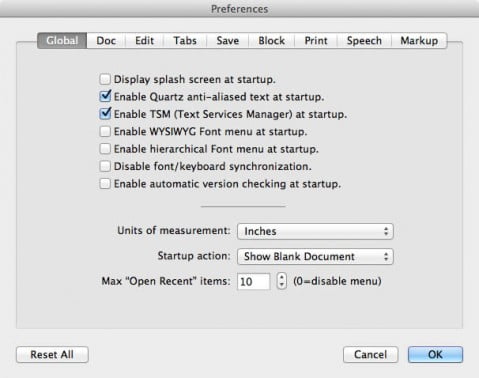
Yes, Tex-Edit Plus is Mac speech aware with usable controls for your Mac’s built-in voices.
For example, select the voice from the drop down menu. Then select Voice Pitch, Speech Rate, even Modulation.
Tex-Edit goes smoothly from simple word processor to utility editor to speech maker.
If you’ve never ventured into scripting on your Mac, Tex-Edit is a good way to get started with dozens of built-in Automator actions, AppleScript recordability, and plenty AppleScripts in the Tex-Edit Plus Archives.
There’s not much to not like. Tex-Edit is still true shareware after all these years. Negatives? A few. It’s not a pretty, modern-looking, 21st century-like app. The feel is old school but the utility is substantial. You definitely get what you pay for.
Leave a Reply