Everyone who traverses the interwebs for almost anything has the same problem; whether Mac or Windows PC users, Android or iPhone user. Usernames and Passwords.
Usernames are not as difficult to remember as passwords. The former usually are unique to a single login, often a unique name or email address. Passwords need to be an easy to remember phrase or string that is not easy to guess. Here’s a quick look at a unique new way to get passwords by using a cleverly designed utility that will challenge your memory processes in the name of ease-of-use.
Have Finger, Will Swipe.
Last year I came across a new Mac utility called DotPass Passwords. On the surface, it looks like a cool new way to both generate and retrieve complex passwords without having to remember a long string of complicated letters, numbers, and symbols. Beyond the surface there’s an extra couple of steps involved to both generate a password and retrieve a password that’s been created.
Take a look. Draw a pattern, enter a seed word, and the combo makes a password.
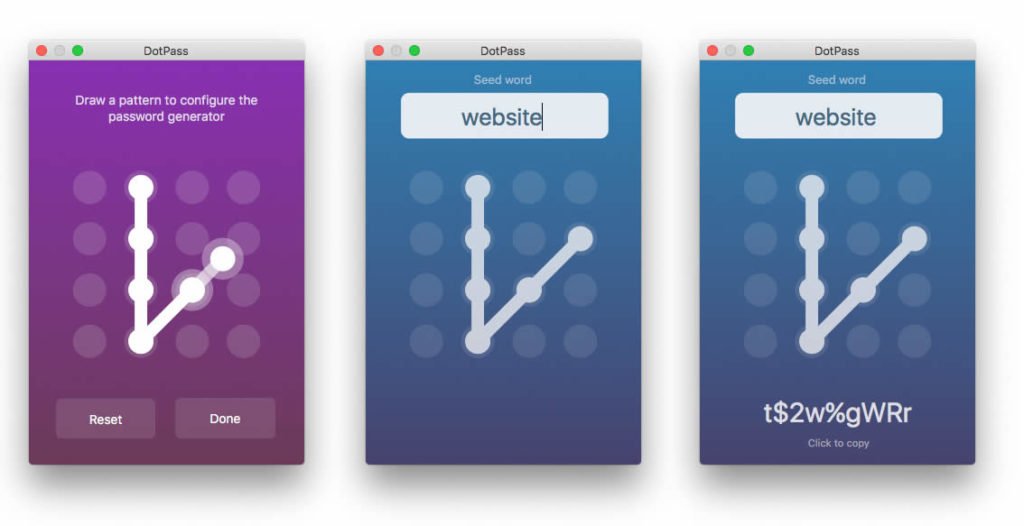
OK, what you do to start is draw a pattern on the dots. The pattern options are not infinite, but there are plenty and because the pattern is connected to a second step, a simple password-like seed word whereby cracking them both would be a challenge for any hacker.
Step two is to add a seed word to the pattern. So, to get the password, enter the pattern on the dots, then enter the seed word, and DotPass will output the complex and more secure password.
Pattern. Seed word. Password.
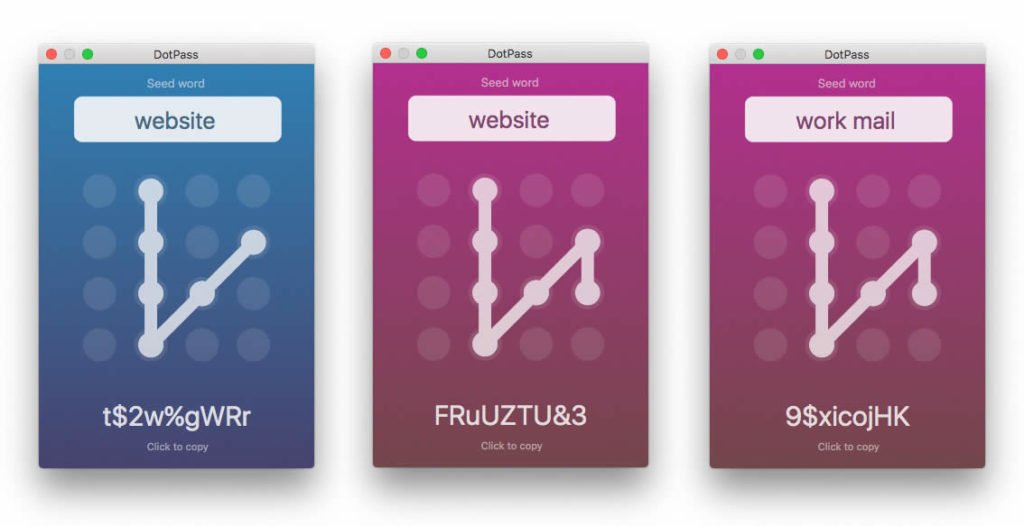
The combination of dot pattern and seed word are used to create a unique password. Change the dot pattern and the password changes. Change the seed word and the password changes.
What this means is that you don’t need to remember long, complicated passwords, even if they are more secure. However, what you do need to remember is the specific dot pattern and corresponding seed word for each password. Both pattern and seed word can be simple and perhaps related to the login site.
There are some advantages to this method, though. For example, you can use the same dot pattern for all your passwords, thereby making the pattern easy to remember and use, but change the seed word to match each login. Or, do the reverse and use the same seed word but a different pattern.
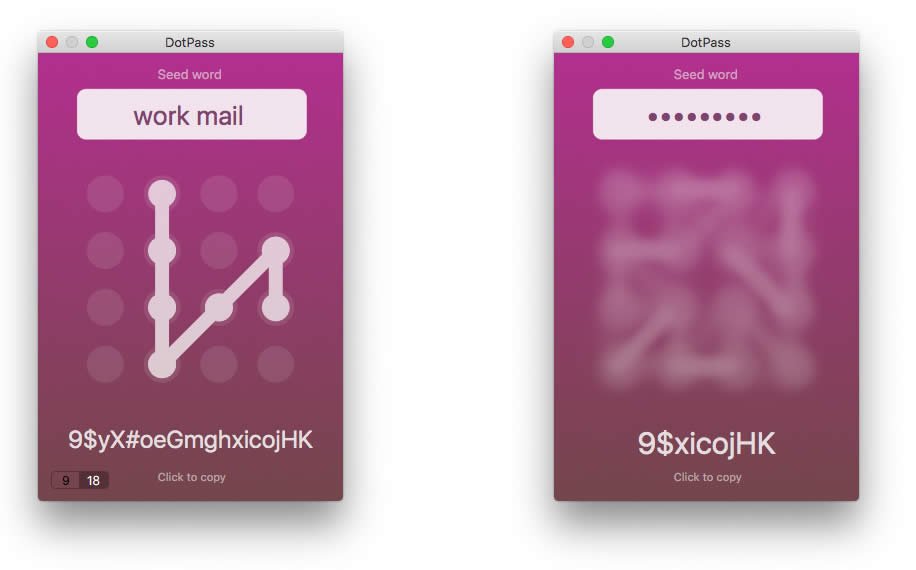
DotPass has an iPhone and iPad version and all passwords can be synchronized between devices so you’ll always have your passwords with you, but they’ll be crazy difficult to crack open. This is a nifty new way to store passwords without actually storing a password. It would be better if a password were necessary to open the app itself, and a few prompts or reminder options would be handy, but if you’re paranoid enough to need complex passwords that are not easily guessed, this is a good 99-cent solution that truly thinks different.
Files Together, Everywhere
Keep everything together in one place with Together, the Mac app that saves files, photos, movies, images, documents, bookmarks. Drag and drop to save files, organize items your way, and sync all files and folders between devices using iCloud.
Passwords Are Not Safe
Dave has more than a few reasons why “Mac, iPhone, iPad Passwords Are Not Safe.” Jeffrey shows us all “How To Control The Mac’s Fans.” Tera says, “I Want A Touchscreen On My ‘Old And Stale Mac.’” There’s an explanation for that. Kate worries, “No iPhone Password? Go To Jail.” Not really. But maybe.
Leave a Reply