Your Mac is a complicated beast. Whether iMac or MacBook, the Mac is loaded with all sorts of technology we’ll seldom see, but sometimes we’ll hear about it.
Here’s a quick look at how you can monitor the temperature of components inside your Mac, why you’d want to, how you can control the fans that keep it cool (and sometimes noisy), and even check on the internal sensors.
Cool. Hot. Loud.
Most Mac users seldom bother with the internal sensors, have little need to control the fans, or worry about the temperature of various components.
Until something goes wrong. One of the first signs of a Mac that’s having trouble is the fan. When the fan comes on, something is happening.
It could be nothing more than a Safari window with multiple open tabs connected to websites with a bunch of Flash advertisements. All the extra CPU juice that Flash requires can turn up the heat.
Heat means fans. Fans mean noise. How can you control the fans, monitor the Mac’s temperature, and check on the various and sundry sensors inside?
Try TG Pro. TG? Think temperature gauge. Pro. What this clever little utility does first is monitor your Mac’s innards– fans and sensors– and report on what it finds.
Check out this list.
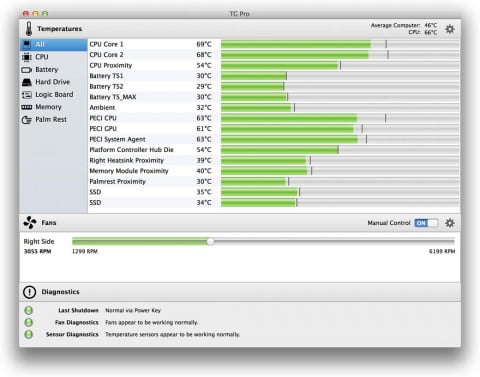
TG Pro lets you view the Mac’s temperatures for each sensor; both current and maximum. That’s a good place to troubleshoot. Wait! There’s more! You can also view the speeds and control the speeds for each fan inside the Mac.
Set the fans to go to a certain speed (higher or lower) whenever it reaches a certain temperature.
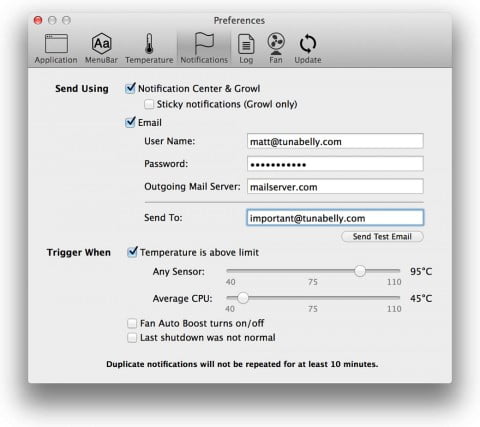
There’s even a built-in sensor to notify you when the Mac gets too hot. The built-in diagnostics helps to locate faulty sensors and fans. And, as a good Mac app citizen, TG Pro can pop up a notification, or send you an email if you’re away.
Setup and configuration will take a few minutes, though. There’s lots going on inside your Mac that most of us never both to learn about. TG Pro just makes it easier to control fans, monitor temperatures, and view sensor readings with a click.
Nicely done, good reviews, and a great utility for any Mac user who wonders why the Mac’s fan keeps coming on.
Leave a Reply