Based upon the number of Mac notes apps I’d say that note taking is a pastime enjoyed by tens of millions. Even Apple’s notoriously anemic Notes app in OS X is getting a min-word processor-like refresh.
Notes are handy. They’re good ways to think about something, and write it down for keepsake, later retrieval, or merely to see if we actually agree with what we wrote. Notes are time honored and an easy concept to understand and utilize, regardless of skill level. Here’s a new take on notes taking and this one might have legs.
The Haunting Trail
Wouldn’t it be useful to add a note to any document from within any Mac application, yet keep the notes centralized and simple to use and retrieve? That’s what Ghostnote tries to do and it works pretty well.
At the most basic level, Ghostnote is a contextual note taker. Use it to add notes to applications, documents, folders, even websites in Safari. The notes are available from within many apps, but always accessible from within Ghostnote itself.
For example, you can add notes to Pages, iTunes, Safari, Microsoft Word (Excel and PowerPoint, too), most of Adobe’s Creative Suite apps, plus many others, including Google’s Chrome browser. Notes are everywhere and in one place, both at the same time. It even integrates with Evernote.
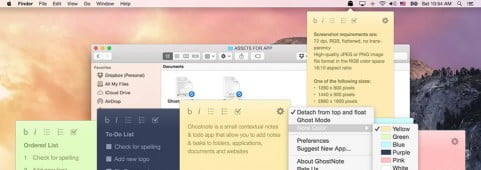
Ghostnote is surprisingly intuitive. Select a folder on the Desktop or in the Finder. Click the Ghostnote icon in the Mac’s Menubar. Add your note. From then on, the note is available in Ghostnote but also attached to that folder. The same process works for documents, files, etc.
Notes can be detached from Ghostnote in the Menubar and placed as a floating note on the screen. It’s also a good way to find a document or file. Find the note in Ghostnote and you find the file. Once you’ve used Ghostnote by placing notes onto a few documents or files you’ll wanter why Apple doesn’t resurrect Stickies from its moribund life and add this functionality.
The developer is certified so the app installs quickly and easily on your Mac, and there’s the obligatory free trial version, too. Check out the video on the developer’s site first. This is an idea whose time has come, and the time is now.
Leave a Reply