In this article, we’ll be diving into the delightful world of The Sims 4, a popular life simulation game where you can create and control your own virtual characters, called “Sims,” in a vibrant and dynamic world. The guide below will cover how to bring this fantastic game to your Mac, including information on downloading, installing, and playing The Sims 4 on Mac devices. So, let’s jump right in and discover how to bring your Sims to life on your Mac!
The Sims 4 for Mac
Developed by Maxis and published by Electronic Arts, The Sims 4 is the latest installment in the long-running Sims series. The game allows players to create and customize their own Sims, build homes, forge relationships, and experience a variety of careers and life events. The good news for fans of the game is that they can play the game on Mac since there is a native version of The Sims 4 for macOS. Of course, you will need to follow the instructions below to enjoy the game, but once you do that, you can have all the fun that you want.
Can you play The Sims 4 on MacBook Air/Pro?
Yes, you can play The Sims 4 on both MacBook Air and MacBook Pro devices! The game is designed to work on macOS and has been optimized for Mac hardware. However, it’s essential to ensure that your MacBook meets the game’s minimum system requirements for the best gaming experience. If your MacBook meets or exceeds these requirements, you should be able to enjoy The Sims 4 without any issues. Simply install the Origin app and download the game through it. It’s important to note that buying the game from Steam won’t work on Macs. You’ll need to get it on Origin for free. To learn how to do this, check out the instructions at the end of this article.
How to download The Sims 4 on Mac?
Downloading The Sims 4 on Mac is a simple process. The game can be purchased and downloaded from a variety of sources, including the Origin platform, the Mac App Store, or other reputable online retailers. Here’s a step-by-step guide on how to download The Sims 4 on your Mac:
- Choose your preferred platform or retailer (e.g., Origin or the Mac App Store) and create an account if necessary.
- Purchase The Sims 4 from the selected platform or retailer.
- Download and install the game on your Mac following the platform’s or retailer’s instructions.
Note: Make sure you have enough storage space on your Mac before downloading and installing the game.
How to play Sims 4 on Mac
Whether you have an Intel-based Mac or an M1 Mac, you can easily download and play The Sims 4 on Mac since it has an official version for macOS systems. The process to download and play the game is the same for both types of Macs, so follow the instructions provided below to get the game up and running on your device.
To get started, you’ll need to download and install the free Origin app from EA Games. Once you’ve logged into your account, simply search for The Sims 4 and download the game to your Mac.
To help you out, we’ve provided a step-by-step guide:
- Start by visiting the following link and creating an Origin account if you don’t already have one. Make sure to confirm your email address.
- Next, click on the download button for Mac and install the Origin app.
- Once it’s installed, open the app by double-clicking its icon in the Applications folder.
- If you’re prompted with a warning about opening an app from the internet, don’t worry – just click “Open”.
- Log into your Origin account, search for The Sims 4, and select the game from the results.
- If you don’t initially see the base game, click “View all in Store” and scroll down until you find it.
- On the game’s page, click “Get the Game for free” and then download and install the game.
- Once it’s installed, you can start playing The Sims 4 on your Mac by opening it from the Origin app or your Applications folder.
So, what are you waiting for? Start playing The Sims 4 on your Mac today! Once the game has loaded, you can begin creating your Sims, building homes, and exploring the vast and exciting world of The Sims 4! Here are some tips to help you get started:
- Use the “Create a Sim” tool to design unique Sims with different appearances, personalities, and aspirations.
- Build homes for your Sims from scratch or choose from a variety of pre-built options.
- Control your Sims’ daily activities, relationships, and career paths to shape their lives.
- Complete quests and challenges to unlock new items, skills, and opportunities for your Sims.
- Expand your Sims’ world with additional content, such as expansion packs, game packs, and stuff packs, available for purchase from the platform or retailer.
The Sims 4 Review – A Life Simulation Game That Lets You Create Your Own World
If you’re looking for a life simulation game that lets you create your own world, The Sims 4 is the game for you. Developed by Maxis and published by Electronic Arts, The Sims 4 is the fourth installment in the popular Sims series. In this review, we’ll take a closer look at what makes The Sims 4 a must-play game for anyone who loves life simulation games.
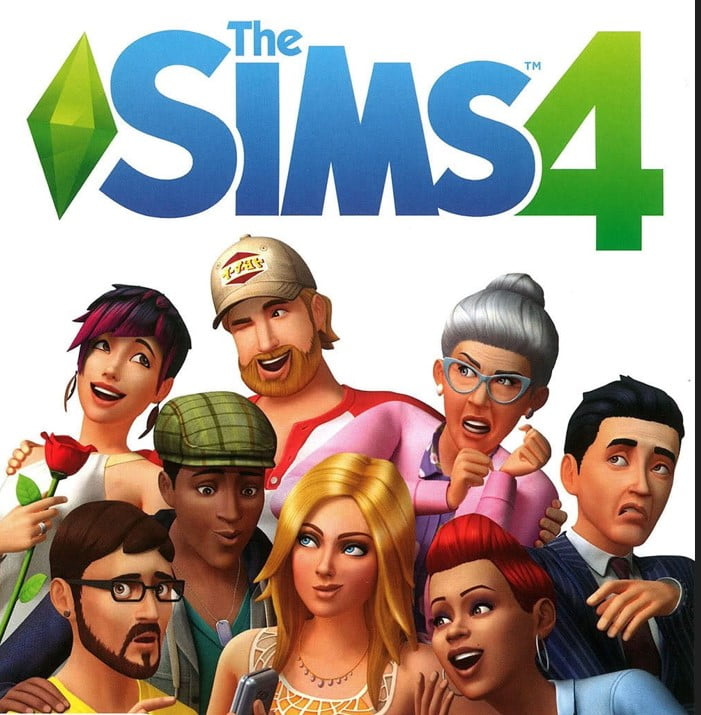
The Sims 4 is a game that allows players to create and control their own virtual people, known as Sims. They can customize their appearance, personality, and interests and then control their Sims’ lives, making decisions about their relationships, careers, and daily activities. The Sims 4 also allows players to create their own homes and neighborhoods, giving them complete control over their virtual world.
Gameplay
The gameplay is focused on managing the lives of your Sims. You’ll need to take care of their needs, such as hunger, hygiene, and sleep, while also managing their careers, relationships, and hobbies. The game also includes a variety of expansion packs that add new features and gameplay elements, such as pets, seasons, and vacations.
Create-A-Sim
One of the most impressive features of The Sims 4 is the Create-A-Sim tool. This tool allows players to create their own Sims from scratch, customizing everything from their appearance to their personality traits. You can choose from a variety of clothing options, hairstyles, and accessories, as well as customize your Sims’ body shape and facial features.
Build Mode
The Sims 4 also includes a Build Mode that allows players to create their own homes and neighborhoods. You can choose from a variety of pre-made rooms and building pieces, or create your own from scratch. The Build Mode also includes landscaping tools, allowing you to customize the outdoor areas of your Sims’ homes. The Build Mode is incredibly detailed and allows for a high level of customization.
Expansion Packs
The Sims 4 features a variety of expansion packs that add new features and gameplay elements to the game. Expansion packs include new items, careers, hobbies, and even new worlds to explore. Some of the most popular expansion packs include Get to Work, which allows players to manage their own businesses, and Island Living, which lets players explore a tropical island paradise.
Multiplayer Mode
The Sims 4 also includes a multiplayer mode called The Gallery. The Gallery allows players to share their Sims, homes, and neighborhoods with other players from around the world. You can browse and download content created by other players, or upload your own creations for others to enjoy.
Conclusion
In conclusion, The Sims 4 is a must-play game for anyone who loves life simulation games. With its detailed Create-A-Sim tool, Build Mode, and a variety of expansion packs, this title allows players to create their own virtual world and control the lives of their Sims. Whether you’re a fan of managing relationships and careers or designing your own homes and neighborhoods, The Sims 4 has something for everyone. So why not give it a try and see what kind of virtual world you can create?
Leave a Reply