How to Play Valorant on Mac
Valorant, Riot Games’ tactical shooter, has quickly become a staple in the gaming community. However, Mac users have been left wondering how they can join in on the action. Our team decided to tackle this challenge head-on, experimenting with running Valorant on Mac using Boot Camp. We chose a 2019 MacBook Pro with an Intel Core i5 processor and 8GB RAM for our tests, a model that strikes a balance between performance and accessibility for many users.
The Valorant Mac Method that works:
Boot Camp Assistant is a built-in Apple app that comes pre-installed on Intel-based Mac models. With its help, users can install the Windows 10 OS in a separate partition on their Macs. Booting from that partition allows the Mac to function exactly as a Windows PC and lets it run all compatible software.
Note: Not available for Apple Silicon models.
Features:
- Provides native Windows 10 experience.
- Allows running all Windows-compatible programs and games as long as the Mac’s hardware can support them.
Play Valorant on Mac – Our Experience with Bootcamp
Our journey into playing Valorant on Mac started with setting up Boot Camp, Apple’s proprietary tool that allows you to run Windows 10 on your Mac. This method turned out to be the only viable option for us, given the limitations of other methods for playing Valorant on a Mac. Here’s what we found:
Settings, FPS, and Resolution
We started with the game’s graphics settings at medium. Valorant is well-optimized, but we wanted to ensure a balance between visual fidelity and smooth performance. On these settings, we consistently achieved around 60 FPS. The game felt smooth, with minimal lag in high-action scenarios. We played at a resolution of 1920×1080. While not the highest, it allowed for a crisp image without overburdening the MacBook’s hardware.
Gaming Experience Evaluation
The overall experience was surprisingly good. The Boot Camp setup process was straightforward, and once we had Windows running, Valorant played much like it would on a mid-range Windows PC. We did notice the MacBook getting quite hot, a common issue when pushing Mac hardware with demanding tasks.
Valorant MacBook Performance Tips
The good news about Valorant is that even those old Mac machines from seven or eight years ago can still run it through Boot Camp. But, to really up the game and reduce any annoying stutters, here we’ve got some tips straight from our own gameplay experiences.
First off, make sure your Windows partition has at least 100 gigs – that’s the sweet spot for keeping Valorant and everything else running like a charm. Then, head to the graphics settings, go all-out on High Performance mode, because, hey, you want Valorant to hog up all the power your Mac can throw at it. Sacrifice a bit on the visual front by tweaking those in-game settings lower for smoother, faster gameplay – trust us, it’s worth it.
Oh, and here’s a golden tip – keep that Mac plugged in while gaming. Valorant’s a power-hungry beast, and your battery won’t last the intense sessions. Lastly, stay updated. Make sure your Mac is decked out with the latest Apple drivers and Windows updates to squeeze out every bit of efficiency for that optimal Valorant Mac experience.
Are There Other Methods to Play Valorant for Mac?
For those with M1 or M2 Macs, playing Valorant using Boot Camp isn’t an option due to the incompatibility of Apple Silicon chips with the x86 architecture of Windows. Methods like Parallels Desktop are also not viable for playing Valorant due to the game’s anti-cheat system, which doesn’t work well with virtual machines or compatibility layers like CrossOver. This leaves cloud gaming as the only potential alternative, but, sadly, Valorant is not currently available on major cloud gaming platforms. However, we’ll keep our eyes open for any future updates or workarounds that might just bring Valorant to the M1 and M2 party.
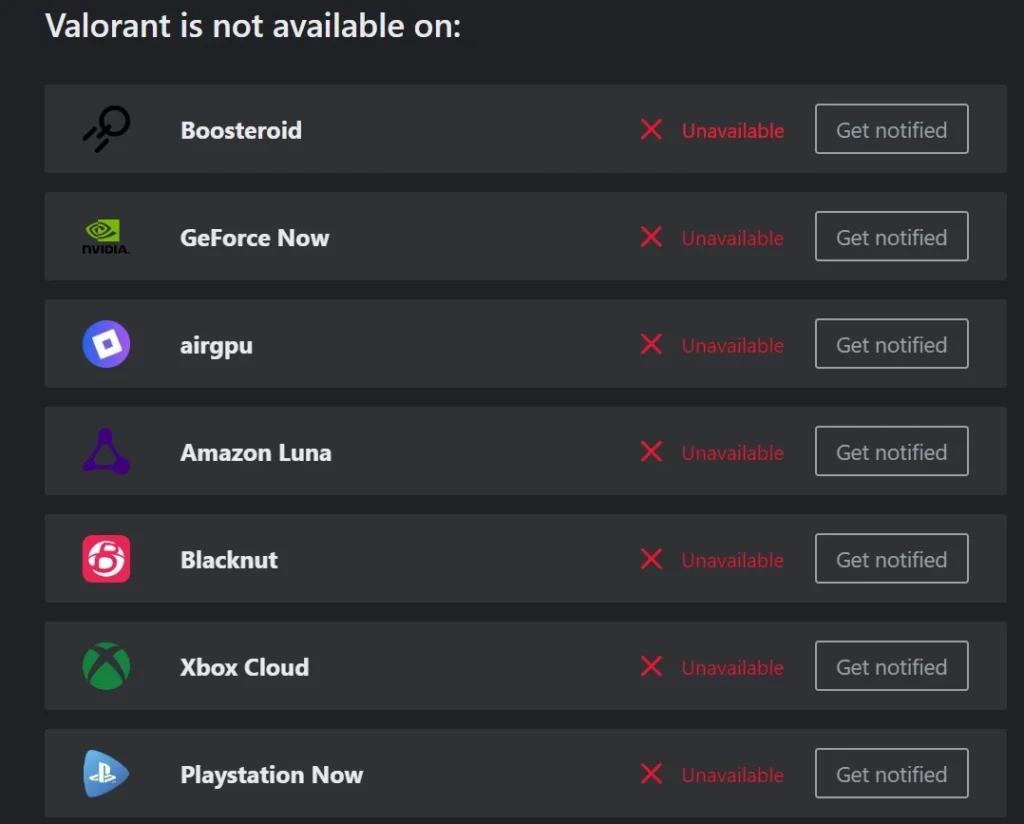
Will There Be Valorant for Mac?
Unfortunately, there are no current plans from Riot Games to develop a macOS version of Valorant. Despite the success of League of Legends on macOS, the technical effort required to port Valorant for Mac seems to be a significant barrier.
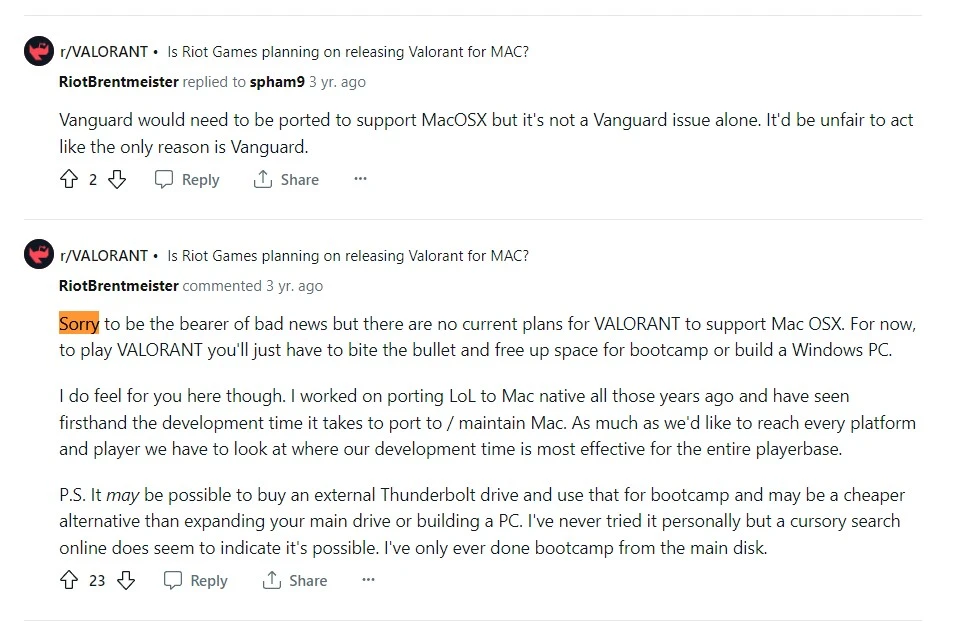
Conclusion
In conclusion, playing Valorant on Mac, specifically on a model compatible with Boot Camp like our 2019 MacBook Pro, is a feasible but limited option. The experience is satisfactory for casual play, but serious gamers might find the lack of native support and the limitations of non-native solutions a hurdle. For now, the best bet for Mac users wanting to play Valorant is to use Boot Camp on Intel-based models, while keeping an eye out for potential future developments in cloud gaming or changes in Riot Games’ stance on a macOS version.

Leave a Reply