How many ways can you backup your Mac’s important files? That’s not a trick question. There are many, many ways.
Just don’t start your backups with drag and drop. For years I’ve used a combination of Time Machine, bootable clones, files synced between Macs, and more recently, files backed up online through iCloud, GoogleDrive, and other services. Here’s a look at another Mac bootable clone utility.
Boot Me Up, Scotty!
Two of the most successful, most beloved and used Mac utilities for bootable clones are SuperDuper! and Carbon Copy Cloner; both mature products which create a bootable copy of your Mac’s disk to an external disk.
They’re not the only kids on the block, though. Enter Mac Backup Guru, yet another bootable clone Mac backup utility that has a few extra features.
Backup Guru makes it a bit easier to backup specific sections of your Mac as easily as a complete clone. Select the Mac source volume to clone, select the target disk to copy to, and click.
To make it even easier than a click, Mac Backup Guru has a built-in scheduler. Set the specific time you want the backup to take place, and that’s what happens.
There’s also an option to copy and past one Mac volume to another. Seriously? Yep. Just right-click and copy the disk you want to clone, then right-click paste the copied disk to the backup.
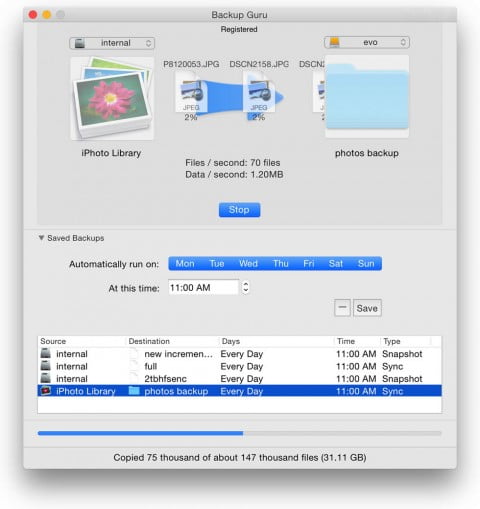
The advantage of a bootable clone of your Mac’s disk drive should be obvious. If your Mac dies or is stolen, the backup remains and can be used to startup again on any modern Mac.
Importantly, almost any Mac disk or folder can be cloned. A sync between devices is even better because only the changed files on the source disk are copied to replace files on the target disk. Mac Backup Guru also has a Snapshots feature which uses a unique hardlinks technology to take a quick snapshot of a Mac’s files for backups.
Restoring files from a backup works much the same way. Select the backup as the source. Select the destination (perhaps a new Mac or disk drive) and the cloned files go in reverse. In the end, Mac Backup Guru functions much the same as SuperDuper! or Carbon Copy Cloner, but with a few more features, and an easier way to handle specific folders of files.
It’s nicely done, easy to figure out and scheduled backups, modestly priced, and it works.
Leave a Reply