Greetings, gaming enthusiasts! Today, we’re tackling a question that’s been buzzing around the Mac community: “Is it possible to play Zelda: Tears of the Kingdom on Mac?” The short answer is a yes, but it’s not as simple as it might seem. Let’s break it down.
Is Zelda: Tears of the Kingdom Playable on Mac?
Let’s get straight to the point. Macs aren’t traditionally known for their gaming capabilities, and sadly, there is no native support for many games that are popular, including Zelda: Tears of the Kingdom on Mac. But don’t lose hope! Thanks to the wonders of emulation, we can bring the enchanting world of Hyrule to your Mac. It requires a bit of a workaround, but for the sake of gaming, it’s a worthy endeavor!
Playing Zelda: Tears of the Kingdom on Mac M1
If you’re an owner of a Mac with the powerful M1 chip, you might be thinking if you can play Zelda: Tears of the Kingdom on Mac M1. Well, the good news is that you can, but there’s a small twist to the story. Even though the M1 chips are very powerful, they aren’t made to run the game directly. But don’t worry, because Ryujinx, a great Nintendo Switch emulator, is here to help. This emulator has come a long way in terms of compatibility and speed, letting you dive into the beautiful world of Zelda: Tears of the Kingdom on Macs with M1 chips. So, get ready to don your adventurer’s hat and start on an unforgettable journey like never before!
Downloading Zelda: Tears of the Kingdom on Mac
Before we move on, it’s important to make it clear that we strongly back legal video games. So, to download Zelda: Tears of the Kingdom on a Mac, you’ll need to own the game and have a jailbroken Nintendo Switch to unlock the game files. We won’t give you links to the files, but we’ll show you how to do it.
The first step is to get the Ryujinx simulator. The Ryujinx team updates the emulator often, so make sure you get the latest version and install it on your Mac. Next, you’ll need to get the game files off of your Switch. This process can be a little complicated, but you can find a lot of help online.
Playing Zelda: Tears of the Kingdom on Mac
If you’re a huge fan of The Legend of Zelda games and own a Mac, you’re in for an exciting trip. In this guide, we’ll show you how to set up a Nintendo Switch emulator on your Mac. This will let you explore Hyrule and figure out the secrets of Tears of the Kingdom from the comfort of your computer. Get ready to grab your virtual sword, because we’re about to show you how to play Zelda: Tears of the Kingdom on Mac and go on a great adventure. Let’s get started!
Note: Please keep in mind that this guide assumes you already have the game and a Nintendo Switch, where you can get the files you need. Please, support legal gaming methods and stay away from theft.
Here are the steps you need to take to play Zelda: Tears of the Kingdom on Mac:
You can get Ryujinx by going to the Ryujinx website and downloading the latest Continuous Integration (CI) build for MacOS. Installing Ryujinx is as easy as unzipping the file you got and dragging the Ryujinx app into your Applications folder.
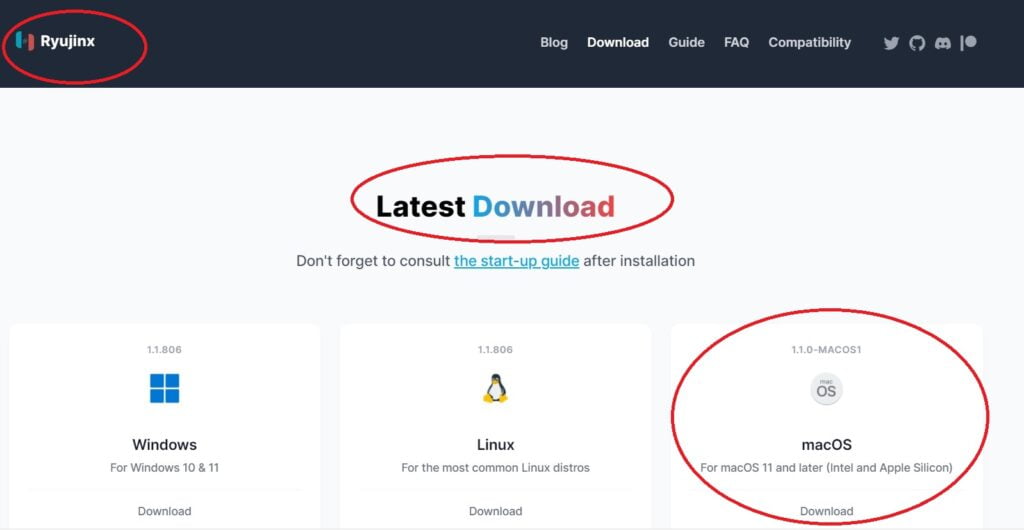
Next, you need to set up Firmware and Prod Keys: Make sure you have the title.keys and prod.keys files, which you should get from your own Nintendo Switch if possible. Put these files in the system folder.
After that, install Firmware: Open Ryujinx and go to Tools > Install Firmware > Install a Firmware from a Directory. Find the folder where the firmware you downloaded is stored, click Open, and confirm the installation.
Next, while you are still in Ryujinx, you need to go to Options > Settings > Game Directories and add the folder where your Switch games are stored.
Once added, ensure you apply any updates to the game for optimal performance. To update a game, right-click on it in your library and choose Manage Title Updates from the menu that comes up. Add the game’s most recent update file.
You can also apply patches to enhance the game’s frame rate, depending on your Mac’s capabilities. Use this link to get the 30fps and 60fps patches for the game. Extract them, and then, right-click on the game in your library, click Open Mods Directory, and copy and paste the patch that you want into this folder.
For the best gaming experience, you’ll want to pair a controller to your Mac. Ryujinx supports a variety of controllers, including the Sony PlayStation 5 DualSense controller, Xbox One controller, Xbox Series controller, and the official Nintendo Joy-Cons.If you want to pair a Controller, turn on the matching mode on your controller (for example, a Sony PlayStation 5 DualSense controller), then open System Settings on your Mac, go to Bluetooth, and connect your controller.
Next, to set Up Controller in Ryujinx, go to Options > Settings and choose your controller as the input device for Player One.
To start the game, double-click on it in your Ryujinx app. And voila! You can now go on an epic journey in the magical kingdom of Hyrule right from your Mac. Enjoy the game, but don’t be afraid to ask for help if you need it. Happy play!
Zelda: Tears of the Kingdom Review
Zelda: Tears of the Kingdom is a great example of how creative Nintendo is. The title brings the famous series back to life with a mix of new and old ideas. This action-adventure game builds a rich, colorful world that draws you in and keeps you there until the end.
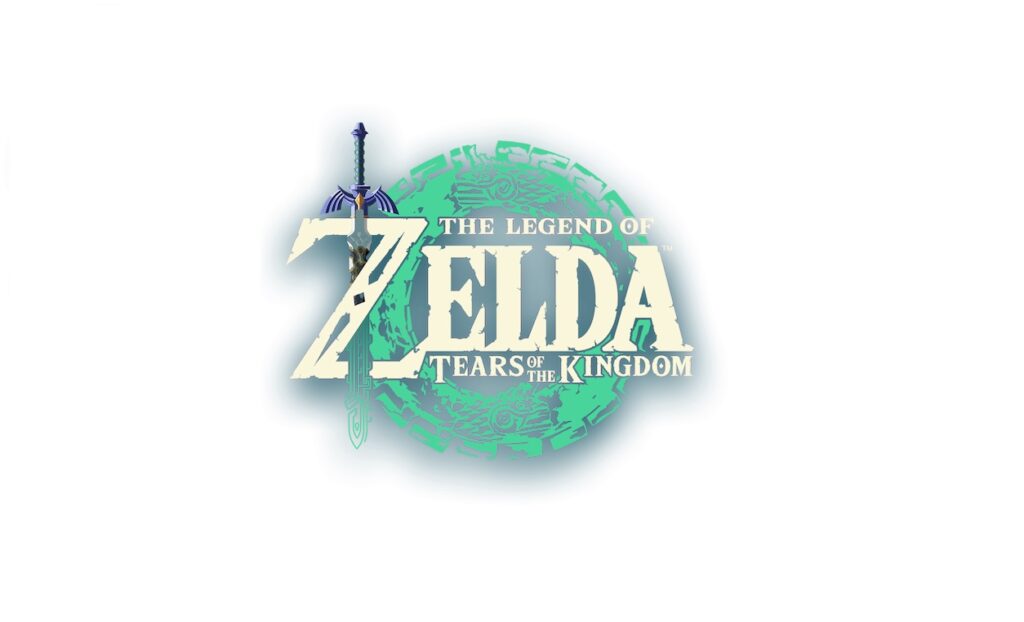
Taking a Trip Across the Big Hyrule
Players take on the role of the main character, Link, and go on an epic journey through the huge kingdom of Hyrule. The game’s world, with its lush forests, tall mountains, vast deserts, and cute seaside towns, is a place to get lost in to those who love to explore. There are plenty of interesting side quests, hidden treasures, and memorable characters, all of which take part in interesting stories.
Tacticle battles
Zelda: Tears of the Kingdom makes combat interesting by giving you a wide range of tactical options. No matter if you’re using a variety of weapons, magic, or your trusty shield, every fight requires you to be smart about strategy. In particular, the boss fights stand out because they test the player’s skill, strategy, and sometimes their awareness of the surroundings.
Puzzles: A Trip Through Your Mind
Zelda games are known for their cleverly made puzzles, and Tears of the Kingdom goes one step further in this tradition. The tasks fit beautifully into the story and force you to use your mind at every turn. Some of them might stump you for a moment, but when you finally figure them out, you’ll feel great.
Sound design
Tears of the Kingdom takes you on a trip that you can see and hear. The music is a great mix of old songs that make you feel nostalgic and new songs that fit the game’s changing environments. The realistic sound effects add to the feeling of being there. Everything from the rustle of leaves to the clash of guns adds to the overall atmosphere.

Visual Aesthetics: Having an Eye for Art
Zelda: TOTK is a great example of how to make a video game look good. The colors are beautiful, the characters are well made, and the kingdom of Hyrule looks like something out of a dream. Each visual element is like a brushstroke in a larger, breathtaking picture.
Conclusion:
In conclusion, Zelda: Tears of the Kingdom is an action-adventure game that has a great story, interesting gameplay, and beautiful graphics. It changes what interactive entertainment can be, and the magic of its world makes it fun to play. Whether you’ve played Zelda games before or this is your first time, Tears of the Kingdom will take you on a journey you’ll never forget. And last, but not least, the Zelda: TOTK community is full of players who want to talk about their experiences, share tips, and celebrate new discoveries. It’s not just a game; it’s also a place where fans can meet each other and talk in a lively way.

Leave a Reply