The second best way to do anything implies that there’s a single best way to do it, too. What’s the most effective way to manage or kill email spam?
The best way is simple, effective, but doesn’t seem plausible. Take the War Games approach. WOPR figured out that the only way to win at thermonuclear war is not to play the game. Likewise, the best way to win at getting rid of email spam is not to engage in email at all. So, here’s the second best way.
Filter, Filter, Filter
The Mac’s Mail.app comes with a built-in Junk Mail filter so why bother adding another email filter utility? Because spam is that bad and this one is that good.
Easily the premiere spam catching filter utility for the Mac is SpamSieve; an app I’ve used for years with great results.
Once it’s setup, SpamSieve filters through every incoming email messages to detect which are real and legitimate, and which are spam.
Spam messages are filtered into a Spam mailbox so you won’t lose anything. Legitimate messages are moved into their appropriate and respective mailboxes.
SpamSeive uses a Bayesian spam filtering system that actually improves over time; much the opposite of Apple’s built-in Mac Junk Mail filter which seems to get worse over time. The utility is smart enough to create a White List from email addresses in Contacts, but a Blacklist which kills spam before it reaches your inbox.
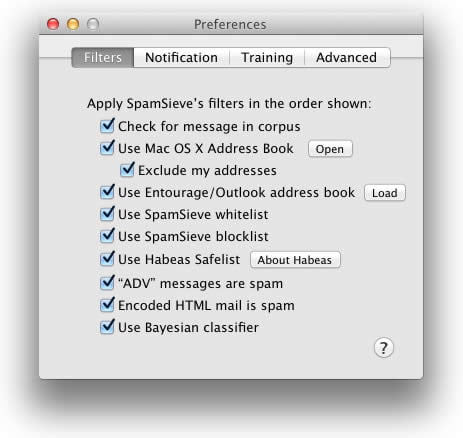
The filter comes with plenty of settings and configurations, but it is usable right away. Install it, and SpamSieve opens when Mail opens. Already it knows most incoming spam, but can be taught which messages are spam and which are good with a click from the Mac Mail’s menu.

While SpamSieve usually works well right away, it gets better over time as it analyzes your incoming messages to determine which are spam, which are not. Spammers hide their messages but SpamSieve knows their tricks. Not only do you get a Whitelist of acceptable emailers, a Blacklist of unacceptable email addresses, you also get customization options where you can create your own rule sets.
Don’t worry. If you screw up the settings, SpamSieve can be brought back to normal with a clean slate, ready to find spam, and move it to the folder where you can view it before deleting. Here’s the clincher. Mail isn’t the only email game in town and SpamSieve works with Airmail, Emailer, Entourage, Outlook, Eudora, MailForge, MailMate, Mailsmith, Postbox, PowerMail, Thunderbird and others.
If you hate spam, don’t like using Mail’s built-in Junk Mail filter or use a different email app, try SpamSieve (it’s try before you buy).
Leave a Reply