The city-builders are among the few types of games that often receive Mac ports, yet Pioneers of Pagonia – a new charming city-builder – doesn’t have a macOS version, forcing us to once again rely on workarounds if we want to experience it on our MacBooks.
Fortunately, we already have some experience with playing unsupported games on Mac, so after some research and testing, we found two working ways for this game. The methods we are talking about are GeForce Now and Bootcamp, and in this post, we’ll tell you about how well Pioneers of Pagonia runs with each of them as well as provide guides to help you set up the method you choose to use.
The 2 ways to play Pioneers of Pagonia on Mac
GeForce Now is the most well-known cloud gaming service at the moment, and it also has the biggest gaming library out there. Additionally, this is the only cloud gaming service that currently features a free option.
Features:
- A free (albeit limited) subscription plan.
- Ability to play with 4K and 120 FPS and use RTX technology with its Ultimate plan.
- Supports upwards of 1500 games.
Boot Camp Assistant is a built-in Apple app that comes pre-installed on Intel-based Mac models. With its help, users can install the Windows 10 OS in a separate partition on their Macs. Booting from that partition allows the Mac to function exactly as a Windows PC and lets it run all compatible software.
Note: Not available for Apple Silicon models.
Features:
- Provides native Windows 10 experience.
- Allows running all Windows-compatible programs and games as long as the Mac’s hardware can support them.
We played Pioneers of Pagonia on Mac M1 using GeForce Now
Exploring the possibilities of cloud gaming on a Mac, we ventured into the visually stunning world of “Pioneers of Pagonia” through GeForce Now (GFN). Cloud gaming, much like Netflix, but for video games, allows you to play games on various devices, including Macs, which traditionally face compatibility challenges with many games. This method particularly shines for those games that are demanding in terms of system requirements, as the heavy computational work is handled by remote servers.
Our journey with “Pioneers of Pagonia” on GFN was facilitated by an internet connection of 60 Mbps, well above the 25 Mbps needed for optimal streaming quality. The service’s plan we subscribed to promised a smooth gaming experience at 1080p resolution and 60 FPS. With such a robust connection, meeting GFN’s requirements was a breeze.
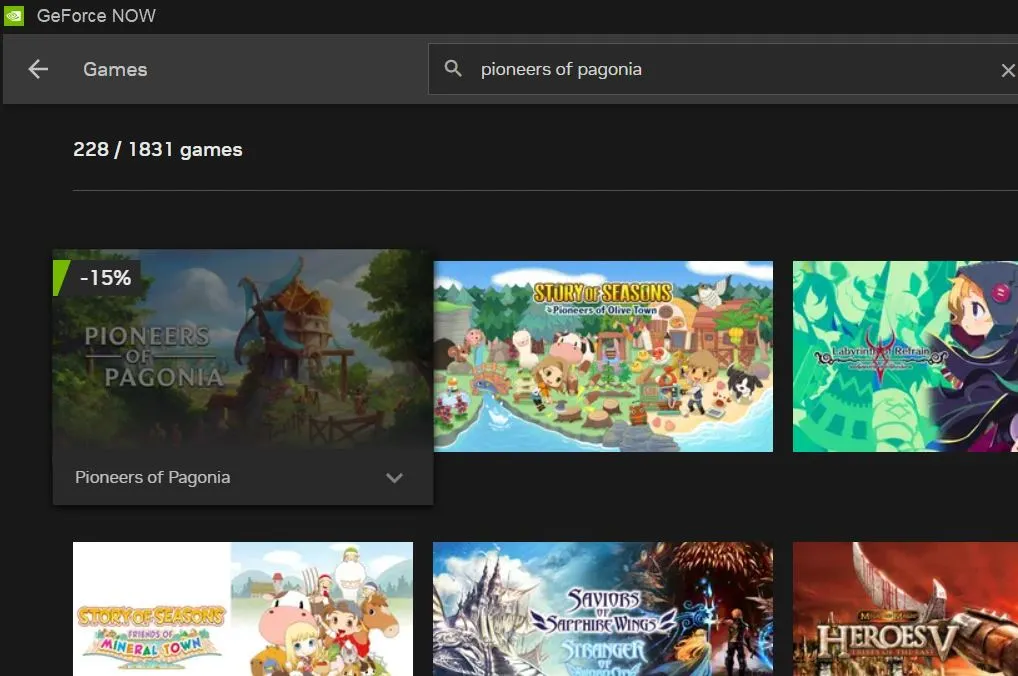
Having experimented with GFN before for different games on Mac, we already had a baseline expectation for the performance. For this reason, we didn’t hesitate to maximize the game’s graphic settings. Remarkably, the frame rate remained a steady 60 FPS throughout the gameplay. This stable performance was a boon, especially given the game’s high-quality graphics. It was a delight to witness “Pioneers of Pagonia” in its full visual richness on a platform not typically associated with high-end gaming.
While the gameplay was fluid, we did notice the slight input lag that is inherent to cloud gaming, more so over a wireless connection. However, for a slower-paced, strategy-focused title like “Pioneers of Pagonia,” where immediate reactions are less critical, this wasn’t a significant detractor. The gameplay experience remained enjoyable, unhindered by the minor delays in input response.
A few instances of fluctuating internet quality did result in brief drops in resolution. This is an expected downside of streaming games over Wi-Fi, which can be less stable compared to wired connections. However, these moments were fleeting and didn’t substantially detract from my overall gaming experience.
Concluding this gaming session, it’s clear that cloud gaming, particularly through GeForce Now, offers a solid solution for playing demanding titles like “Pioneers of Pagonia” on a Mac. It effectively circumvents the hardware limitations typically associated with Macs. The experience reinforced the notion that with a decent internet connection, cloud gaming can unlock a world of high-fidelity gaming, devoid of the need for powerful local hardware.
Therefore, for Mac users eager to delve into the captivating world of “Pioneers of Pagonia,” we recommend GeForce Now as a practical and enjoyable avenue. It’s an approach that reflects the evolving gaming landscape, where the type of device you own is becoming less of a constraint. Cloud gaming is paving a new path in the gaming industry, emphasizing accessibility and convenience, and allowing a wider audience to experience games they previously couldn’t.

Can you play Pioneers of Pagonia on Mac with Boot Camp (and what’s the performance)?
Another feasible way to play “Pioneers of Pagonia” on a MacBook is through Boot Camp, a method familiar to many but with its specific set of limitations and requirements. Boot Camp is suitable only for Macs with Intel processors, enabling the installation of Windows OS on the Mac. It doesn’t work on M1, M2, and M3 Macs. This approach effectively tackles compatibility issues, creating a stable environment for playing a wide range of games, including Pioneers of Pagonia.
However, employing Boot Camp is not without its challenges. The setup process is notably time-consuming, and it demands a significant amount of free disk space on the Mac. Moreover, Intel-based Macs, commonly used for this method, often struggle with graphically intensive games like “Pioneers of Pagonia.”
In our testing scenario, we installed Windows on a 2017 MacBook Pro equipped with 16 GB of RAM. To accommodate the game’s demands, we were compelled to adjust the settings to low and reduce the resolution to 720p. Under these conditions, the MacBook Pro managed an average FPS rate of around 35. While this allowed the game to be playable, the compromise on visual quality was evident. Additionally, the MacBook Pro heated up considerably during gameplay, to the extent that using the keyboard became uncomfortably warm.
This experience showed us that Boot Camp is suitable only for high-end Intel Macs when it comes to running demanding games like “Pioneers of Pagonia.” Even with a powerful machine, one might not achieve optimal performance. Given these constraints, especially for users with less powerful Macs, Boot Camp might not be the most effective solution for enjoying this particular game.
In light of these findings from our testing, for those looking to play “Pioneers of Pagonia” on a Mac, cloud gaming emerges as a more viable alternative. It bypasses the hardware limitations and offers a more user-friendly experience, making it our recommended choice for Mac users keen on exploring the game.
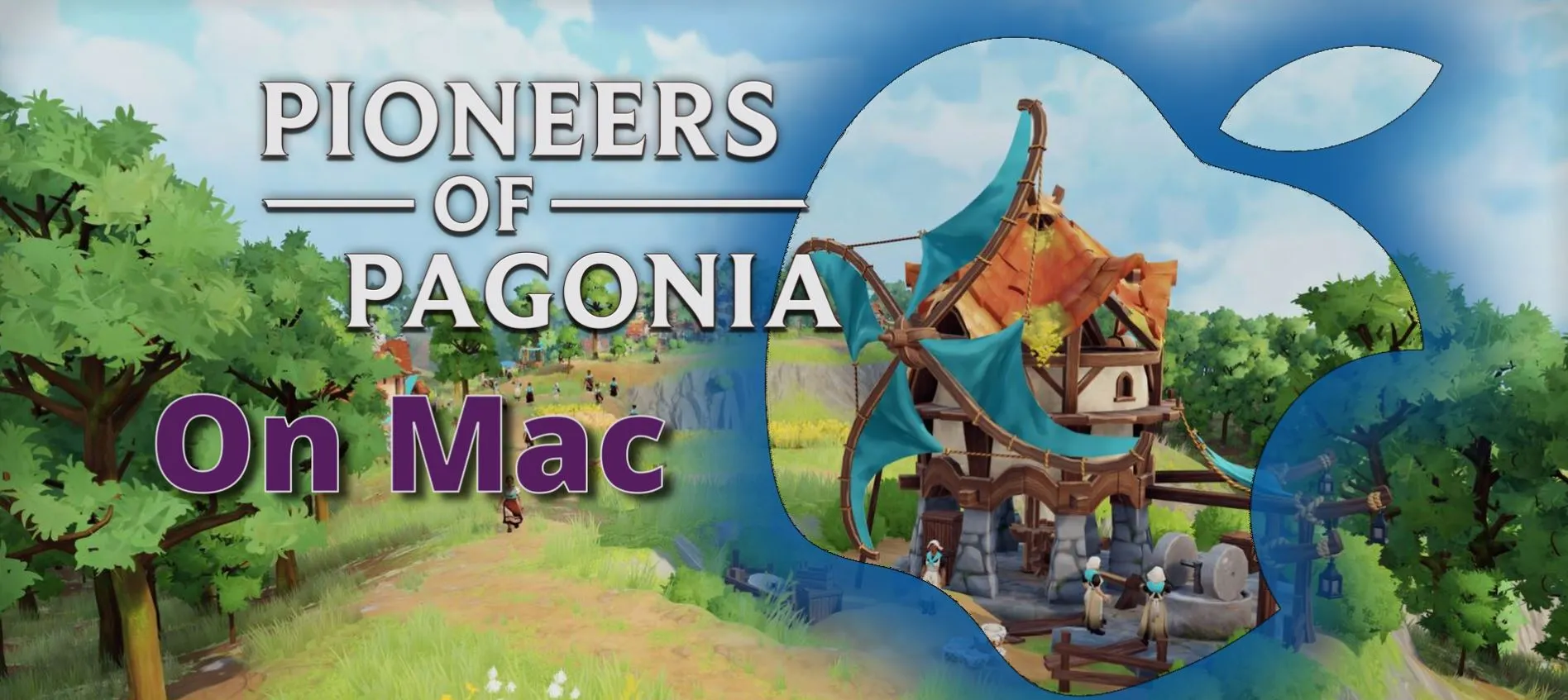
Leave a Reply