League of Legends is among the few big gaming titles that have a well-optimized and regularly updated Mac version. This, combined with the game’s relatively low system demands makes it possible for Apple users to enjoy it on a wide variety of Mac machines.
Since it’s been a while since we last tried LoL, we were interested to see what the game’s performance on Mac is in 2023, so we tested it on two of our Macs. But then we also realized the game can also be streamed with the Boosteroid and GeForce Now cloud services. Naturally, we had to test those two alternative options as well and now that we have, we can finally tell you about our experience with League of Legends on our Macs.
To download and play League of Legends on your Mac, you can follow these simplified steps:
- Download the Game:
- Visit the League of Legends official website.
- Click “Play Now” to initiate the download process.
- If you’re a new player, sign up for a Riot Games account, or log in if you already have one.
- On the download page, select the Mac version to download the installer.
- Install and Set Up:
- Open the downloaded .dmg file and install League of Legends by dragging the game icon to your Applications folder.
- Launch League of Legends from Applications. The game will finalize the installation by downloading additional files.
- Start Playing:
- Once the setup is complete, you can open League of Legends from your Applications and begin your gaming experience.
Boosteroid is an independent cloud gaming platform that integrates all major vendors to its service and excels in adding support for the latest titles before other platforms. Read our review on Boosteroid. Look at our Boosteroid list of games.
Editor’s choice: we recommend Boosteroid as a starting point for most Mac users because of its plug-and-play nature and overall performance. It is especially useful for its constant 60 FPS even on modern titles while not causing your Mac to overheat or requiring tens of gigabytes of storage.
Features: Constant 1080p/60 FPS; Stable connection; Low bandwidth requirements (15 MBPS); Huge gaming library with all the latest AAA titles
GeForce Now is the most well-known cloud gaming service at the moment, and it also has the biggest gaming library out there. Additionally, this is the only cloud gaming service that currently features a free option.
Features:
- A free (albeit limited) subscription plan.
- Ability to play with 4K and 120 FPS and use RTX technology with its Ultimate plan.
- Supports upwards of 1500 games.
League of Legends on Mac performance test
Despite being a game released nearly 15 years ago, League of Legends remains among the most popular games out there and a part of the reason for this is how accessible it is to users with different setups. However, despite the modest League of Legends Mac requirements, what we quickly learned from our performance tests is that it greatly matters what machine you are using to run the game.
To evaluate its performance across different models, we conducted tests on three distinct MacBooks: a high-end M1 Max MacBook Pro with 32 GB of unified memory, a more modest M1 MacBook Air with 8 GB memory, and a 2018 Intel MacBook Pro equipped with 16 GB of RAM.
Important: To get the best native performance with League of Legends, make sure that you set your screen settings to “Borderless Fullscreen”. This can also help fix a weird “sluggishness” that isn’t related to the FPS rate.
League of Legends performance on M1 Max MacBook Pro (32 GB Unified Memory):
- Video Settings & FPS: On the M1 Max MacBook Pro, League of Legends performed exceptionally well – few games out there run as smoothly on Mac as LoL did. We maximized all game settings, pushing them to their limits and yet our MacBook consistently achieved over 200 FPS, rarely dropping below 180 FPS even during intense late-game team fights.
- Heat Management: One of the coolest things about gaming on Apple Silicon machines is that, even after extended gaming sessions, there are usually no overheating issue. Such was the case with our M1 Max MacBook Pro, as it managed heat efficiently, maintaining a comfortable temperature without excessive fan noise.
- Overall Experience: This machine provided a top-tier gaming experience for League of Legends, with smooth gameplay and high graphical fidelity. The performance significantly exceeded the recommended requirements for League of Legends, showcasing the capabilities of Apple’s Silicon technology.
League of Legends performance on M1 MacBook Air (8 GB Unified Memory):
- Video Settings & FPS: The M1 MacBook Air can run League of Legends at native resolution (2560 x 1664) and high settings, achieving around 60 FPS on average. During intense gameplay, FPS can dip to around 40 but generally stays between 50-60 FPS. Lowering the graphics settings or resolution can significantly increase FPS, potentially reaching the 100 FPS mark.
- Heat Management: M1 MacBook Air models have no fans, but that didn’t seem to be a serious issue as the machine handled the heat efficiently. After some time, we did start to feel some heat radiating from beneath the keyboard, but it wasn’t too noticeable.
- Overall Experience: The M1 MacBook Air offers a surprisingly robust gaming experience for an entry-level Apple Silicon laptop. It provides smooth and playable frame rates even at higher settings, and the visual quality on the Retina display is impressive. The silent operation, due to the absence of a fan, adds to the comfort of gaming.

League of Legends performance on 2016 Intel MacBook Pro (16 GB RAM):
- Video Settings & FPS: On the Intel-based MacBook, we used medium settings for the game. Even with these settings, the MacBook managed to sustain 60 to 65 FPS, which is quite respectable, considering this model has a rather mediocre integrated GPU. An average of 60 FPS isn’t ideal for League, since the gameplay is very fast-paced, but for casual players, this frames-per-second rate should still be perfectly acceptable.
- Heat Management: A notable issue with the Intel MacBook was its tendency to overheat. Within minutes of gameplay, the machine became noticeably hot, with the keyboard emitting heat and the fan operating at high speeds. While this did not directly impact the game’s performance, it was a discomforting aspect of the experience, and it could also potentially have a negative long-term impact on the lifespan of an Intel-based MacBook.
- Overall Experience: The game was definitely playable on this older model, but the overheating issue was a significant drawback. This could potentially affect the longevity of the MacBook, making prolonged gaming sessions less advisable on such older Intel-based models.
Should you play the native League of Legends Mac version?
League of Legends runs well on Apple Silicon Macs like the M1 MacBook Air and M1 Max MacBook Pro, good performance without overheating. However, performance on older Intel Macs, such as the 2018 MacBook Pro, is adequate but hampered by heat issues, impacting comfort and potentially the long-term health of the machine.
For users with older Intel Macs or lower-end Apple Silicon models seeking to play League of Legends at peak settings, the alternative method that we’ll talk about next offers a viable alternative. It allows for high-quality gameplay on less capable hardware by offloading processing to remote servers, ensuring a smooth and visually rich gaming experience without the need for powerful hardware.
League of Legends on Mac with Boosteroid and GeForce Now – are there any cloud gaming advantages?
It should be obvious from our tests with the native LoL Mac version that the game runs rather well on most Apple machines and especially those with Apple Silicon chips, so is there anything that cloud gaming can offer that makes it a viable alternative?
To answer that, we must first briefly explain the concept of cloud gaming, which is a type of service that streams the game to you just like Netflix and Disney Plus stream films and TV shows. It’s ideal for games that lack native versions for Mac and ones that are too demanding, since the game is technically not running on your Mac. But what about League of Legends – a game that’s both compatible with Mac and has relatively low requirements. Well, let’s take a look at how it feels to play League of Legends with Boosteroid and GeForce Now – two highly-popular cloud gaming services.
Streaming League of Legends on MacBook with Boosteroid
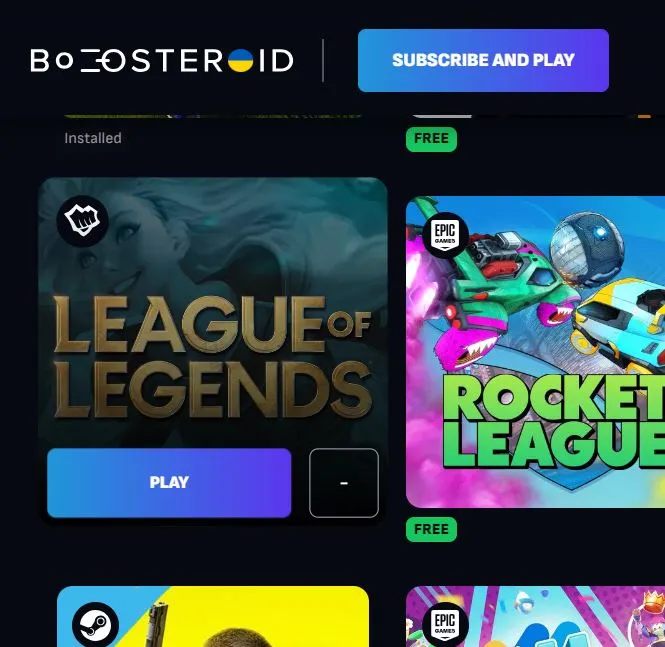
Our subscription to Boosteroid grants us the ability to stream any game from its library with a maximum streaming resolution of 1080p and a maximum frames-per-second rate of 60. However, there’s no limit to what video settings you can use in the game, so we set everything to Ultra.
Here, it doesn’t matter how powerful our Mac is, as its specifications won’t affect the performance in any way. The only requirement to get those 1080p/60FPS is to have an internet with at least 15 Mbps speed. Since this is the minimum Internet speed requirement, we opted to use a slightly faster 25 Mbps connection and with it, we did indeed get a very smooth stream with little to no drops in the image quality or FPS. Most of the time, it felt quite close to the native experience and the resolution and FPS limit was enough for a game like League and for casual players like ourselves.
Using GeForce Now to play League of Legends on Mac
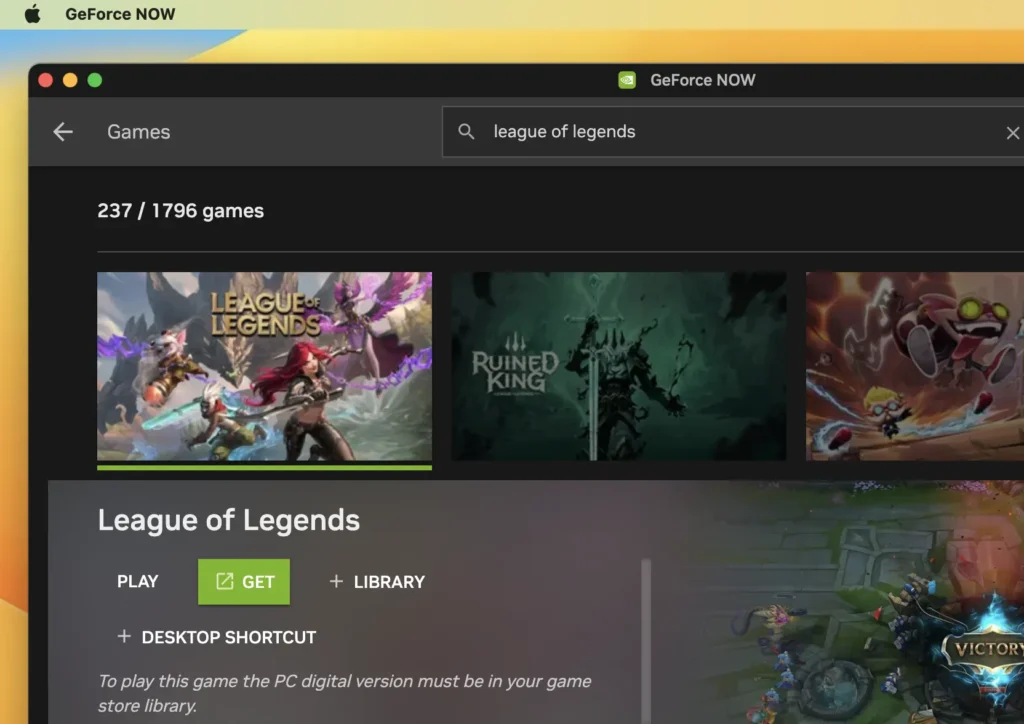
The GeForce Now plan we are using offers the same max resolution and FPS (1080p/60FPS) as Boosteroid and you are again allowed to use the Ultra settings (which we opted for) without sacrificing performance.
Here, the Internet requirement for a stable streaming is a bit higher – 25 Mbps. Our Internet meets those demands and so our streaming was mostly smooth, but we did face a bit more degradation in the image quality when our Internet got laggy. This is actually a feature of GFN intended to keep the gameplay smooth even when the Internet misbehaves, but we preferred to sacrifice a bit of performance in favor of more stable image quality.
Fortunately, the GFN client gives plenty of options to customize your stream and fine-tune it in accordance with your available bandwidth and your personal preferences. Ultimately, the League of Legends experience with GFN proved to be comparable to that of Boosteroid, and the only reason we tend to prefer the latter is that we prefer the pricing of its plans and the selection of games in its library.
Is cloud gaming viable for playing League of Legends on Mac?
Cloud gaming is actually not a bad option for playing League of Legends on Mac as long as you have a moderately fast Internet that doesn’t get too much lag. The reason someone might pick this option over the native way of playing LoL on an Apple machine is that you can use the Ultra settings of the game and your FPS won’t be affected by that. Also, there weren’t any heat-related issues even on our Intel Mac when we tested the two services on it. Finally, since cloud gaming doesn’t require you to have the game installed locally, it helps you save some storage space.
Overall, both Boosteroid and GFN are valid ways to play LoL if you are a casual player and just want to play a couple of matches every now and then.
On the other hand, for more competition-attuned players, the 60 FPS limitation might be unpleasant as well as the slightly higher delay, which is typical for all cloud gaming platforms, in which case the native League version is likely the better option.
Ultimately, we cannot say that the cloud option is better than the native League of Legends macOS version, but it’s also not something that doesn’t have some interesting advantages over the more traditional way of playing this game.

Leave a Reply