How to Play Minecraft Bedrock on Mac
Minecraft Bedrock is known for its cross-platform capabilities but, sadly, the game isn’t officially available for Mac. However, there are ways to enjoy this version on your Apple device. We tested Minecraft Bedrock on Mac using Parallels, Xbox Game Pass, and Boot Camp, and below you will find our take on each method.
You can purchase Minecraft Bedrock separately from the official website or a gaming store, or you can subscribe to Xbox Game Pass, which not only gives you access to Minecraft Bedrock but also a plethora of other popular titles, without the need to purchase them individually. In any case, you will need to run the game through a virtual machine or Boot Camp, but we recommend you to get the game through the Xbox Game Pass method because it is a more cost-effective option and provides access to an extensive library of games that you can enjoy on your Mac.
Minecraft Bedrock Mac Methods that we tested:
Parallels is the best Windows virtualization tool available for Mac. It lets you create a Windows 10 or 11 Virtual machines directly in macOS and then use the VM to run a variety of Windows-compatible software, including games.
Features:
- Provides you with Windows OS functionality without the need for a separate Windows installation.
- Easy to set up and doesn’t take much space.
- The only option to get Windows on an Apple Silicon Mac.
Xbox Game Pass is a library solution owned by Microsoft. Its main attractive points are the ability to play hundreds of titles at the price of a monthly subscription and the access to a cloud gaming service that supports the majority of those games.
Features:
- Access to hundreds of games without the need to purchase them individually.
- Ability to play the Game Pass titles on any device through the Xbox Cloud Gaming service.
Boot Camp Assistant is a built-in Apple app that comes pre-installed on Intel-based Mac models. With its help, users can install the Windows 10 OS in a separate partition on their Macs. Booting from that partition allows the Mac to function exactly as a Windows PC and lets it run all compatible software.
Note: Not available for Apple Silicon models.
Features:
- Provides native Windows 10 experience.
- Allows running all Windows-compatible programs and games as long as the Mac’s hardware can support them.
Our Minecraft Bedrock Mac Experience
Minecraft Bedrock Mac experience with Parallels
For the Parallels test, we used a 15-inch MacBook Pro model from 2019, equipped with an Intel Core i7 processor, a dedicated AMD Radeon Pro 555X graphics card, and 16GB of RAM– a configuration robust enough to accommodate an additional operating system. Running Minecraft Bedrock on Mac through the Windows virtual machine did require some adjustments to maintain performance, and we had to set the graphics to medium for a smoother experience. Despite these compromises, the game managed to achieve around 50 FPS at a resolution of 1920×1080. While the performance wasn’t as seamless as native gameplay, and occasional lags and minor glitches surfaced, likely attributed to virtualization overhead, it was still exciting for us to successfully run Minecraft Bedrock on Mac without encountering any major issues.
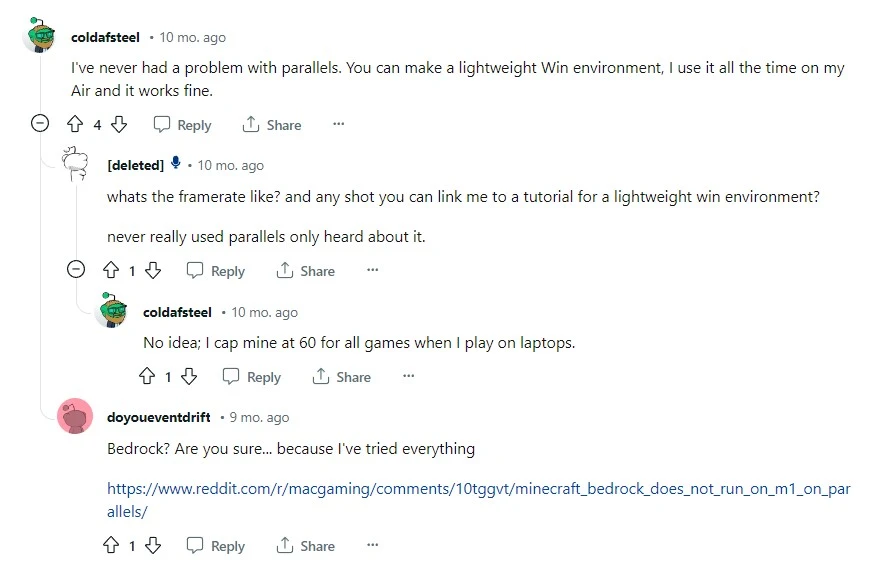
After completing the test, however, our team came across a Reddit discussion on compatibility challenges with M1 series Mac computers running Parallels Desktop. According to the Reddit post, Minecraft Bedrock Edition doesn’t run on M1 chips and is also incompatible with the Parallels Desktop virtual machine. The post speculated that this issue might stem from the ARM64 architecture of the M1 chips, and comments from other users in the discussion supported these findings. While our experience on the Intel-based MacBook Pro differed, preventing us from providing firsthand insights into this M1-specific issue, the collective opinion from the discussion implies that, as of now, there seems to be no direct solution for running Minecraft Bedrock Edition on M1 Macs through Parallels Desktop.
Minecraft Bedrock for Mac with Xbox Game Pass
If you’re having an active Game Pass Ultimate or Game Pass for PC subscription, you’ve got a golden ticket to the Minecraft world – both the Java and Bedrock Editions. And that’s precisely what we had. Setting up the Windows virtual environment with Parallels made downloading Minecraft Bedrock Edition on Mac a breeze. The game performed admirably during our local gameplay, maintaining an average FPS of around 50 at full HD (1080p) resolution. While we noticed some minor lags and occasional dips in visual quality, they weren’t overly dramatic. Additionally, it appears that other users on the XboxGamePass Reddit thread have also explored and tested this method.
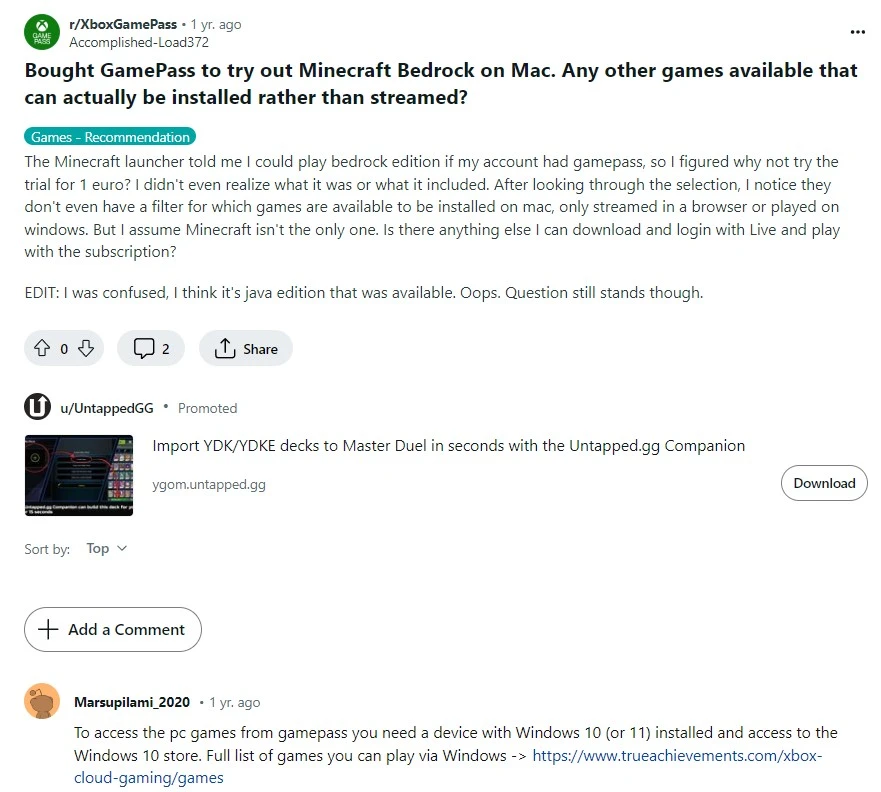
Minecraft Bedrock for Mac with Boot Camp
In our Boot Camp test, we pushed our MacBook Pro to its limits and hoped that it could handle demanding tasks like gaming in the Windows environment. Fortunately, the machine rose to the challenge, handling the game admirably. We were able to crank up the settings to high, consistently achieving a satisfying 60 FPS at a crisp 1080p resolution. This allowed for a seamless and immersive gaming experience with sharp graphics and instant response times. However, it’s worth noting that the initial setup with Boot Camp did take some time and involved dual-booting, which is not the most convenient option for gamers like us who prefer a more direct and immediate playing experience.
Can you play Minecraft Bedrock on Mac with other methods?
As we explored alternative methods to play Minecraft Bedrock on a Mac, one suggestion we came across was to use the mobile version available on the App Store. It’s worth noting that we haven’t personally tested this method, but we found it on Reddit where a user shared that if you own an Apple Silicon Mac, you can conveniently download the mobile version from the App Store, and it seamlessly accommodates keyboard and trackpad/mouse inputs. Unfortunately, for non-Apple Silicon Macs, the workaround comes down to either running Bootcamp or utilizing virtualization software like Parallels to access the Bedrock edition. It’s important to note that, regretfully, the game is currently not included in the libraries of major cloud gaming providers like Boosteroid or GeForce Now and there is no reliable information on if or when this will happen.
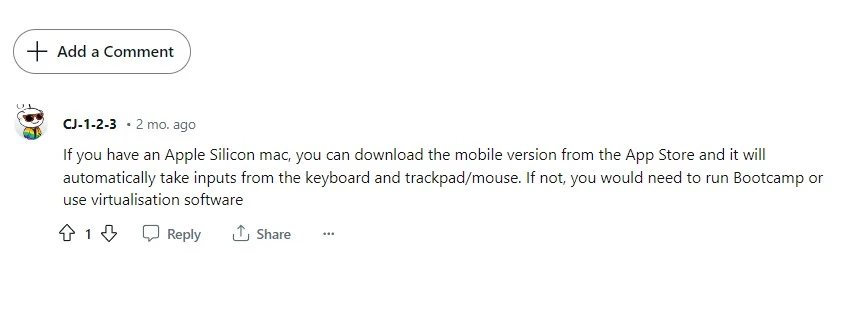
Will There be Minecraft Bedrock for Mac?
Currently, there is no official version of Minecraft Bedrock for Mac, and there haven’t been any announcements suggesting that this might change in the near future. So, as of now, Mac users can enjoy the Java edition, which is compatible with macOS or use the workarounds we tested to play the Bedrock Edition.
Conclusion
From our firsthand experience, playing Minecraft Bedrock on Mac offers satisfaction, yet the choice of method matters. Parallels and Xbox Game Pass offer convenience, albeit with some performance trade-offs that make for a smooth but not flawless gameplay. On the other hand, Boot Camp offers a high-performing Minecraft Bedrock experience on Mac, but it requires time and attention for initial setup. Each method, as we discovered, comes with its set of pros and cons and, ultimately, your choice depends on prioritizing the aspects of gaming that matter most to you.

Leave a Reply