The Elder Scrolls V: Skyrim is a critically acclaimed open-world RPG developed by Bethesda Game Studios. It is known for its vast and immersive world, engaging quests, and an abundance of customization options. While Skyrim was initially released for various platforms, including PlayStation, Xbox, and Windows PC, it never had an official macOS version. However, that doesn’t mean you can’t enjoy this epic adventure on your Mac. In this article, we’ll explore different methods to play Skyrim on Mac and how you can dive into the magical world of Tamriel on your Apple device.
Skyrim on Mac
Even though there isn’t a native version of Skyrim on Mac, there are still ways to experience the game on your macOS device. By using virtual machines, Boot Camp, or services like Xbox Game Pass, you can venture into the vast world of Tamriel without switching to a different platform. Let’s explore these methods in more detail.
Many Reddit users have discussed various methods to play Skyrim on a Mac. Since there is no official Mac version of the game, the most common solutions include running it on a Windows virtual machine (e.g., using Parallels Desktop or VMware Fusion) or using a compatibility layer like Wine or CrossOver.
Skyrim on Mac with Xbox Game Pass
Xbox Game Pass is a subscription-based gaming service from Microsoft that allows you to play a vast library of games. You can play Skyrim on Mac with Xbox Game Pass through a browser, making it an easy and convenient option for Mac users. The service requires a monthly subscription, but it’s a cost-effective solution considering the number of games available.
About the Game
The Elder Scrolls V: Skyrim is an action RPG set in the fantasy world of Tamriel. It features a rich and detailed open world, allowing players to explore, complete quests, and customize their characters as they wish. As the Dragonborn, you’ll embark on an epic quest to defeat Alduin, the World-Eater, and save the world from destruction. The game’s rich lore, engaging gameplay, and extensive modding community make Skyrim a must-play for any RPG fan.
Can you play Skyrim on Mac?
Yes, you can play Skyrim on Mac M1 using virtualization software or cloud gaming services. While the game wasn’t designed for Apple’s M1 chip, it’s still possible to run it using these methods. With the help of virtual machines like Parallels or cloud gaming platforms like Xbox Game Pass, you can experience the vast world of Tamriel on your M1 Mac.
How to download Skyrim on Mac?
Since the game doesn’t have an official Mac version, you can’t download Skyrim on Mac directly from the Mac App Store. However, you can still download and play the game on your Mac using the following methods:
Play The Elder Scrolls V: Skyrim using Parallels
Parallels Desktop is a popular virtualization software that allows you to run Windows alongside macOS. You can install and play Skyrim within the virtual machine, providing a seamless gaming experience. To use Parallels, you’ll need a copy of Windows and a compatible Mac. Keep in mind that running Skyrim in a virtual environment might impact performance. Make sure your Mac has enough resources to handle the extra workload. Also, consider adjusting the game’s graphics settings to ensure smooth gameplay.
Play The Elder Scrolls V: Skyrim using BootCamp
Another alternative you can use is Boot Camp, a program that allows you to run Windows on your Mac and play the game. To get started, you will need to follow the prompts of the program to install Windows on your Mac. Once Windows is installed, you can install Steam, the game distribution platform, and download The Elder Scrolls V: Skyrim to your computer. Using Boot Camp means that you will need to switch between operating systems every time you want to play the game, so it may not be the most convenient option for everyone.
Play The Elder Scrolls V: Skyrim using Xbox Game Pass
Playing The Elder Scrolls V: Skyrim using Xbox Game Pass is easy and convenient. To get started, you will need an active subscription to Xbox Game Pass. The service allows players to access a variety of games, so you can switch between different titles and try out new ones without having to purchase each one individually.
More detailed instructions for each of the methods can be found below. Before you click to the selected guide, however, make sure that you get the game:
Note: If you want to play the game with the Xbox Game Pass method, you don’t need to get it separately. It will be unlocked with your access to Xbox Game Pass.
Xbox Game Pass is a library solution owned by Microsoft. Its main attractive points are the ability to play hundreds of titles at the price of a monthly subscription and the access to a cloud gaming service that supports the majority of those games.
Features:
- Access to hundreds of games without the need to purchase them individually.
- Ability to play the Game Pass titles on any device through the Xbox Cloud Gaming service.
Parallels is the best Windows virtualization tool available for Mac. It lets you create a Windows 10 or 11 Virtual machines directly in macOS and then use the VM to run a variety of Windows-compatible software, including games.
Features:
- Provides you with Windows OS functionality without the need for a separate Windows installation.
- Easy to set up and doesn’t take much space.
- The only option to get Windows on an Apple Silicon Mac.
Boot Camp Assistant is a built-in Apple app that comes pre-installed on Intel-based Mac models. With its help, users can install the Windows 10 OS in a separate partition on their Macs. Booting from that partition allows the Mac to function exactly as a Windows PC and lets it run all compatible software.
Note: Not available for Apple Silicon models.
Features:
- Provides native Windows 10 experience.
- Allows running all Windows-compatible programs and games as long as the Mac’s hardware can support them.
The Elder Scrolls V: Skyrim Mac Review
The Elder Scrolls V: Skyrim is an open-world action role-playing game developed by Bethesda Game Studios. It was released in 2011 and has since become one of the most popular games of all time. The game is set in the fictional world of Tamriel and takes place 200 years after the events of the previous game in the series, Oblivion. In Skyrim, the player takes on the role of a dragonborn, a person with the soul of a dragon, who has the power to absorb the souls of slain dragons and use their abilities.
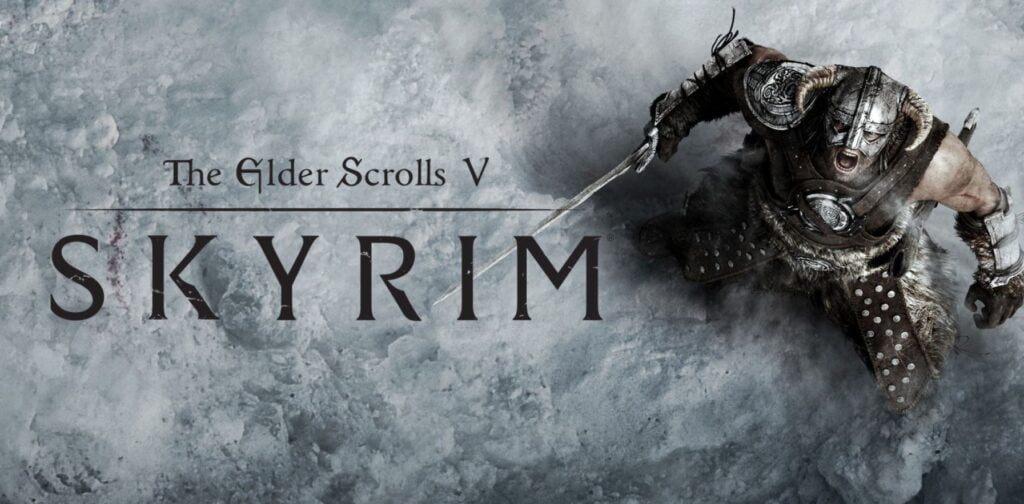
Gameplay
Skyrim’s gameplay is what makes it such an addictive and immersive game. The player can choose to follow the main storyline, which involves the player character’s journey to defeat Alduin, the dragon who is prophesied to destroy the world. The game also features a vast number of side missions and activities, such as exploring dungeons, completing quests for various factions, and interacting with the game’s inhabitants. The player can also customize their character’s abilities and appearance, including race, gender, and class. The game’s controls are easy to learn, and the player can use a keyboard and mouse or a game controller to play.
Story
Skyrim’s story is epic and engaging, full of fascinating characters, compelling plot twists, and interesting lore. The game’s main storyline follows the player character’s journey to defeat Alduin, the dragon who is prophesied to destroy the world. The player must travel through various locations in Skyrim, interacting with characters and completing quests to gain the knowledge and power needed to defeat Alduin. The game’s side missions and activities are also engaging, with a variety of interesting characters and storylines to explore. The game’s dialogue is well-written, and the voice acting is superb.
Graphics
Skyrim’s graphics are impressive, with a highly detailed and immersive environment that brings the world of Tamriel to life. The game’s lighting and shadows are particularly noteworthy, adding depth and atmosphere to the game’s various locations. The character models are also highly detailed, with facial expressions and animations that are impressively lifelike. The game’s attention to detail is impressive, with everything from the snow on the ground to the architecture of the various locations looking authentic.
Appeal to Mac Gamers
Skyrim is a game that appeals to a wide range of Mac gamers. The game’s open-world gameplay makes it perfect for those who enjoy exploring and discovering new things. The game’s story is epic and engaging, with characters that are easy to root for and against. The game’s graphics are stunning and showcase the capabilities of modern Mac hardware. The game’s controls are intuitive, and the player can customize them to their liking. The game’s modding community also allows players to add new content and features to the game, making it endlessly replayable.
Modding Community
Skyrim’s modding community is one of the most active and creative in the gaming world. Players can use various modding tools to add new content to the game, including new quests, characters, locations, and even gameplay mechanics. The modding community has produced thousands of mods for the game, ranging from small tweaks to massive overhauls of the game’s graphics and gameplay. This allows players to tailor their experience of the game to their specific preferences and playstyles, making it one of the most versatile and replayable games of all time.
Conclusion
The Elder Scrolls V: Skyrim is a game that has something for everyone. Whether you’re a fan of open-world games, role-playing games, or just looking for an entertaining way to spend your time, Skyrim is a game that won’t disappoint.

Leave a Reply