Some of us are big fans of real-time strategy games, so finding a valid way to play Age of Empires 4 – one of the best modern RTS games – on our Macs was an absolute must. Needless to say, the game lacks native macOS support so, once again, we had to improvise and look for workarounds. After spending a couple of days researching the potential alternative options and putting them to the test, we can finally say that we’ve managed to find four valid ways to play Age of Empires 4 on Mac, and now it’s time that we tell you about them.
What Are the 4 Working Ways to Play Age of Empires 4 on Mac?
We found and tested four viable ways of playing AoE4 on Mac computers, and those methods are Boosteroid, Xbox Cloud Gaming (Game Pass), GeForce Now, and Bootcamp. The first three methods are cloud gaming services, and the fourth one lets you install Windows on an Intel-based Mac to then run the game within the Windows environment. If you want to directly try the workarounds, you can access them right below. If you want to first read about our experience of playing Age of Empires 4 with each of them, be sure to scroll further down to our review of the methods.
Boosteroid is an independent cloud gaming platform that integrates all major vendors to its service and excels in adding support for the latest titles before other platforms. Read our review on Boosteroid. Look at our Boosteroid list of games.
Editor’s choice: we recommend Boosteroid as a starting point for most Mac users because of its plug-and-play nature and overall performance. It is especially useful for its constant 60 FPS even on modern titles while not causing your Mac to overheat or requiring tens of gigabytes of storage.
Features: Constant 1080p/60 FPS; Stable connection; Low bandwidth requirements (15 MBPS); Huge gaming library with all the latest AAA titles
Xbox Game Pass is a library solution owned by Microsoft. Its main attractive points are the ability to play hundreds of titles at the price of a monthly subscription and the access to a cloud gaming service that supports the majority of those games.
Features:
- Access to hundreds of games without the need to purchase them individually.
- Ability to play the Game Pass titles on any device through the Xbox Cloud Gaming service.
GeForce Now is the most well-known cloud gaming service at the moment, and it also has the biggest gaming library out there. Additionally, this is the only cloud gaming service that currently features a free option.
Features:
- A free (albeit limited) subscription plan.
- Ability to play with 4K and 120 FPS and use RTX technology with its Ultimate plan.
- Supports upwards of 1500 games.
Boot Camp Assistant is a built-in Apple app that comes pre-installed on Intel-based Mac models. With its help, users can install the Windows 10 OS in a separate partition on their Macs. Booting from that partition allows the Mac to function exactly as a Windows PC and lets it run all compatible software.
Note: Not available for Apple Silicon models.
Features:
- Provides native Windows 10 experience.
- Allows running all Windows-compatible programs and games as long as the Mac’s hardware can support them.
Experiencing Age of Empires 4 on Mac with cloud gaming
If you are an Apple user who wants to be able to play different games, including Age of Empires 4, on your Mac, then cloud gaming is your best friend. A cloud gaming platform grants you remote access to powerful gaming rigs, where you can run the game you want and stream it to your Mac.
In this way, you get to play the desired game without needing to figure out a way to run it locally, on your computer. This resolves the lack of macOS support that most Windows games have, and also lets you play titles that may have system requirements way beyond your Mac’s hardware specs.
The only important requirement (other than having an active subscription to the cloud platform you choose) is to have a decent Internet connection.
Testing Age of Empires 4 on Mac with Boosteroid
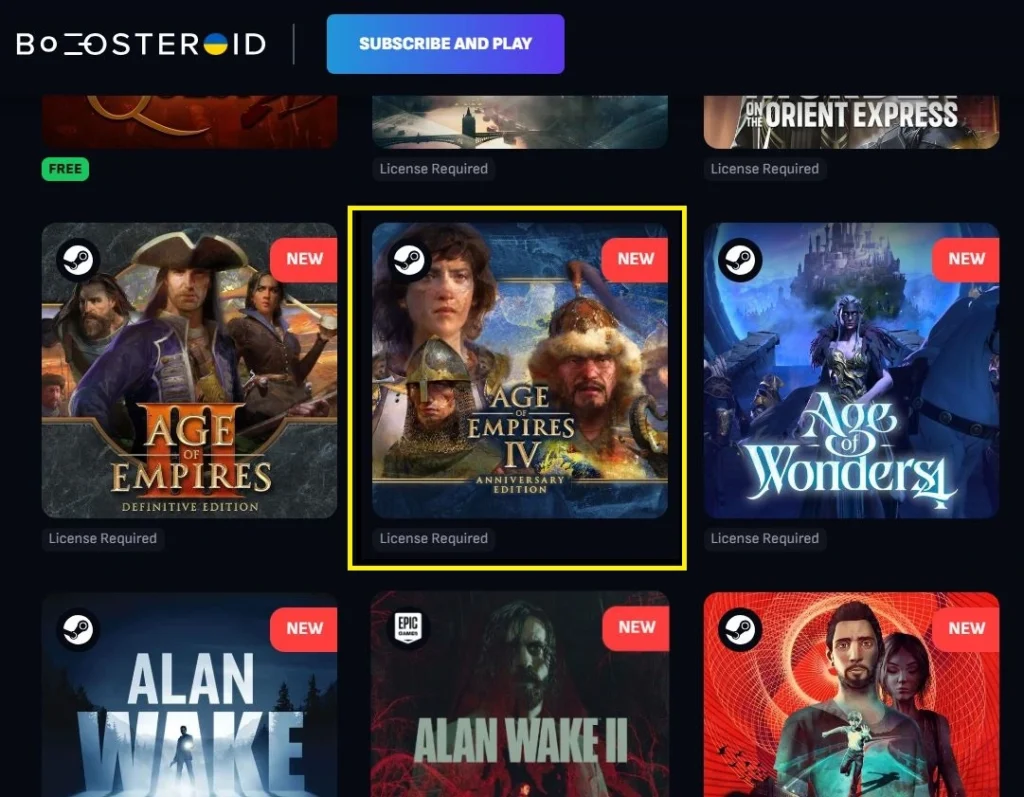
Boosteroid is the first cloud platform we tested with Age of Empires 4. The service allows us to stream with up to 1080p resolution with a maximum streaming FPS of 60, but to achieve this streaming quality, you’ll need at least 15 Mbps Internet speed with a recommended latency of below 40 ms.
Those aren’t the steepest Internet requirements and our 50 Mbps connection with 35 ms average ping met them easily. This resulted in a smooth streaming quality with little to no stuttering and consistent image quality. Because of this, we were able to have a pretty enjoyable experience with Age of Empires 4 on both our M2 MacBook Air and our M3 MacBook Pro.
On a couple of instances, we did encounter a bit of choppiness, which was caused by latency spikes in our Internet, but those lasted very briefly, so they didn’t affect our overall experience.
Our AoE4 Mac experience with Xbox Cloud Gaming
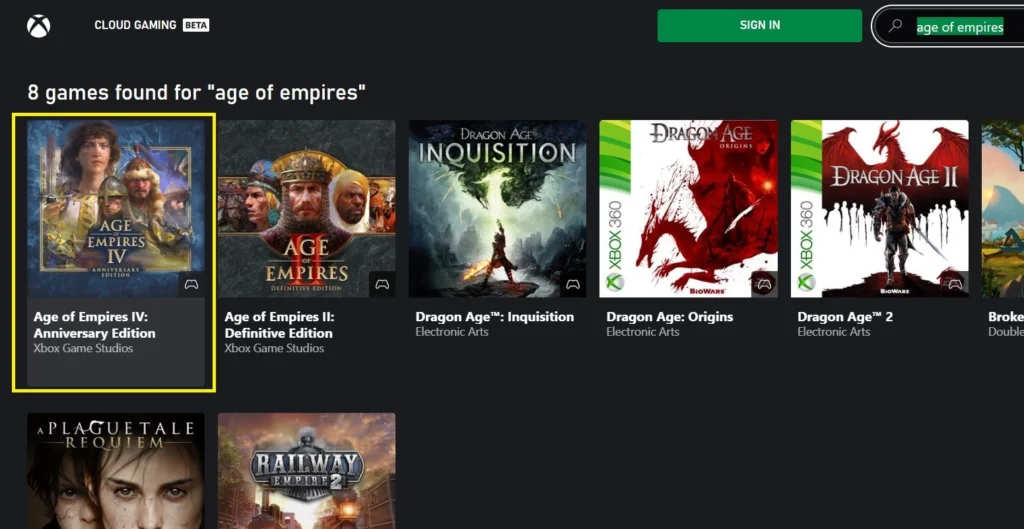
After Boosteroid, we jumped to Xbox Cloud Gaming – a cloud platform included in the Xbox Game Pass Ultimate plan. Aside from being granted access to the XCloud platform, the Game Pass subscription also lets you play hundreds of games that you don’t need to own individually, and most of those games (including AoE4) are included in the cloud platform’s library.
The Internet requirements here are even lower than Boosteroid – 10 Mbps and a latency lower than 50 ms. Again, our Internet connection gave us a smooth and stable experience, so we were able to enjoy the game without any streaming issues.
However, one potential issue with playing Age of Empires 4 (or any other game) through XCloud is that you’ll need a dedicated controller connected to your Mac. All games in XCloud use console controls, so you won’t be able to use the traditional keyboard and mouse control scheme. You can potentially use this browser extension to translate keyboard and mouse inputs to console controls, but in our experience, this is a suboptimal solution that we don’t really recommend.
In conclusion, if you already have a Mac-compatible controller, the Xbox Cloud Gaming platform can be perfect for playing Ao4 on your Mac, especially if you haven’t already purchased the game. However, if you own the game on Steam, or you don’t have a controller, then we recommend one of the other two cloud gaming options.
Playing Age of Empires 4 on MacBook Air with GeForce Now
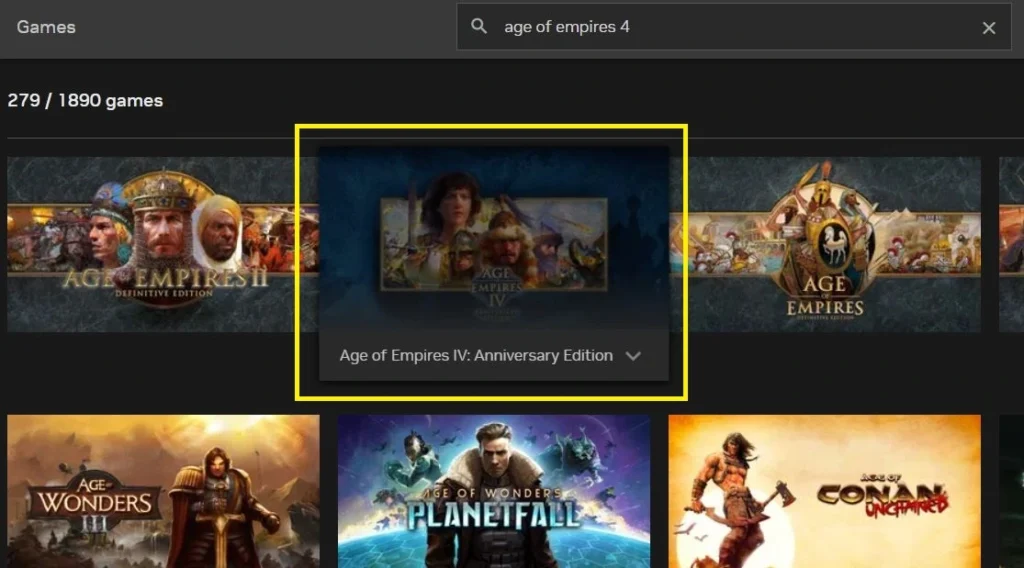
The third cloud gaming service that lets you play Age of Empires on Mac is GeForce Now, which gave us a similar experience to Boosteroid. Our subscription to its Priority plan allows for up to 1080p/60 FPS streaming provided that our Internet speed is at least 25 Mbps, and we have less than 50 ms latency.
In our tests with the same network, the results were good and aside from several brief instances of choppiness and lowered image quality, the rest of our time with the game, the streaming was smooth and without hiccups. During lag spikes, the GFN service will automatically decrease the image quality as a way to compensate for the decreased bandwidth and help keep the gameplay smooth, but since this feature didn’t really seem to do much, we opted to disable it from the service’s settings.
Overall, we can say that GeForce Now presents another great way to play Age of Empires on Apple machines. It’s also worth noting that GFN offers a free subscription option, albeit with some pretty restrictive limitations, such as 1-hour gaming session and the need to wait in a queue before starting a new session.
Age of Empires 4 on Mac with Boot Camp – Performance Analysis
The final method to play Age of Empires 4 a Mac computer that worked for us is the Bootcamp. For those unfamiliar with this workaround, Intel-based Macs come with a tool called Boot Camp Assistant that allows the user to partition the machine’s drive and install Windows in the new partition. Then the user can technically download, install, and run any Windows program (including games) on the Windows partition as long as the Mac’s specs meet the program’s system requirements.
The part about the system requirements is the biggest downside of this method, since Intel Macs stopped being developed back in 2019, so even the newest and most powerful ones are steadily falling behind in terms of computing power.
When talking about AoE4 in particular, this is a rather demanding game, so there aren’t many Intel Macs capable of meeting its steep requirements. To run this game through Boot Camp, you will either need a very high-end MacBook Pro or iMac with a dedicated GPU, or a Mac Pro. All other models have pretty much no chance of running the game with acceptable performance (if at all).
In our tests with on a 2018 iMac with 16 GB of RAM and a dedicated GPU with 4 GB VRAM, the game ran acceptably through Bootcamp, averaging around 55 FPS on Medium-Low settings. However, we don’t recommend trying this on less powerful Intel Macs, as the experience won’t be great.
Age of Empires 4 on Mac: Conclusion
Generally, whether you own an Intel or an Apple Silicon Mac, the recommended way of playing Age of Empires 4 on it will almost always be to use one of the three mentioned cloud gaming platforms. Boot Camp doesn’t work on M1, M2, and M3 Macs, and the game’s high system requirements make this method a valid option only for users with powerful, high-end Intel Machines. But even if you own such a Mac, the time and storage space you’ll need to spend on setting up Windows on your Mac through Boot Camp may not be worth the hassle when there’s a much more convenient option.

Leave a Reply