As a Mac user and an avid gamer, you might often find yourself struggling to play your favorite games on your Apple device. But worry not, fellow Mac gamer! This article is here to help you play Anno 1800 on your beloved Mac. We’ll discuss the ins and outs of playing Anno 1800 on Mac, including compatibility with the latest M1 chips and how to download and install the game on your device. So, let’s dive in!
Anno on Mac
Anno is a beloved real-time strategy game series, with a strong focus on city-building that has captivated gamers across multiple platforms. While it is officially available on Windows, PlayStation 4, and Xbox One, unfortunately, there is no official support for Anno on Mac. However, if you’re a MacBook user eager to experience the game, there’s no need to give up hope. We’ve put together a comprehensive guide that explores some available options that can help you enjoy the game on your Mac.
Anno 1800 for Mac M1
With the advent of Apple’s M1 chip, Mac users have been enjoying significantly improved performance and efficiency on their devices. But does this mean that you can play Anno 1800 for Mac M1? The game isn’t natively compatible with macOS, but you can still run it on your M1 Mac using cloud gaming. The M1 chip’s performance will ensure that the game runs smoothly as long as you have a stable internet connection.
Is Anno 1800 on macOS?
As mentioned above, there is no native version of Anno 1800 on macOS. However, this doesn’t mean you can’t enjoy the game on your Mac. You can use two methods to play Anno 1800 on macOS, such as using a Windows emulator, or cloud gaming services. We’ll explore these options in more detail below.
Can you download Anno 1800 on Mac?
To download Anno 1800 on your Mac, you’ll need to take a few extra steps. While the game is not natively supported on macOS, fear not – it’s still possible to enjoy the game on your Mac by installing a Windows operating system.
The idea of installing Windows on a Mac might seem daunting at first, but with the help of emulation software like Apple’s Boot Camp Assistant, it’s easier than ever. This program allows you to run Windows on a separate partition, making it еьящ to switch between the two operating systems. Simply follow the detailed guides provided below to get started, and you’ll be up and running in no time.
Can you play Anno 1800 on Mac?
Yes, you can play Anno 1800 on Mac using the following methods:
- Windows Emulators: One option to play Anno 1800 on Mac is to use a Windows emulator like BootCamp. This software allows you to run Windows applications on your Mac without a virtual machine, but it is only available for Intel-based Macs.
- Cloud Gaming Services: Cloud gaming services like GeForce Now allow you to play Anno 1800 on Mac without installing the game or a Windows emulator. These services stream the game from powerful remote servers directly to your Mac, letting you play the game in your browser.
You can find detailed instructions for each of them in the guide below.
How to play Anno 1800 on Mac
To play Anno 1800 on Mac, the first thing that you need to do is get the game from a gaming store:
After that, click the relevant button below to get more detailed instructions for the method that you’ve selected:
GeForce Now is the most well-known cloud gaming service at the moment, and it also has the biggest gaming library out there. Additionally, this is the only cloud gaming service that currently features a free option.
Features:
- A free (albeit limited) subscription plan.
- Ability to play with 4K and 120 FPS and use RTX technology with its Ultimate plan.
- Supports upwards of 1500 games.
Parallels is the best Windows virtualization tool available for Mac. It lets you create a Windows 10 or 11 Virtual machines directly in macOS and then use the VM to run a variety of Windows-compatible software, including games.
Features:
- Provides you with Windows OS functionality without the need for a separate Windows installation.
- Easy to set up and doesn’t take much space.
- The only option to get Windows on an Apple Silicon Mac.
Boot Camp Assistant is a built-in Apple app that comes pre-installed on Intel-based Mac models. With its help, users can install the Windows 10 OS in a separate partition on their Macs. Booting from that partition allows the Mac to function exactly as a Windows PC and lets it run all compatible software.
Note: Not available for Apple Silicon models.
Features:
- Provides native Windows 10 experience.
- Allows running all Windows-compatible programs and games as long as the Mac’s hardware can support them.
Anno 1800 Review: A Challenging City-Builder Game with Historical Charm
Are you a fan of city-building games and looking for a new challenge on your Mac? Look no further than Anno 1800, the latest installment in the popular Anno series by Ubisoft Blue Byte. Set in the Industrial Revolution era, Anno 1800 lets you build and manage a thriving metropolis while navigating complex economic and political systems.
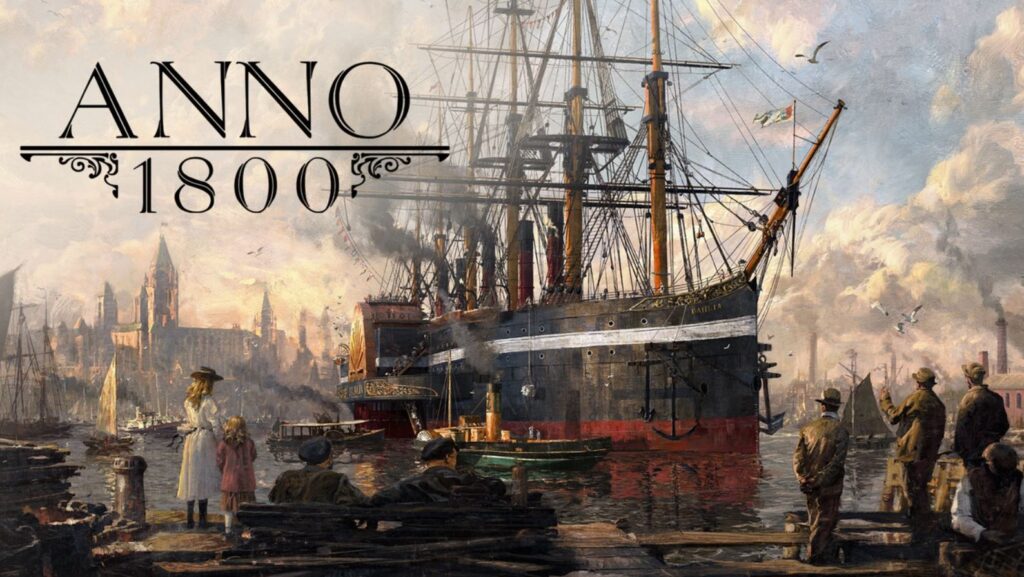
Graphics and Sound: A Historical Visual Feast
The first thing that stands out in Anno 1800 is its gorgeous graphics and attention to historical detail. From the cobblestone streets to the towering factories and steam engines, every aspect of the game’s world is designed to transport you to the 19th century. The sound design is equally impressive, with a dynamic soundtrack that captures the energy and drama of building a city from scratch.
Gameplay: A Deep and Rewarding Challenge
Anno 1800 is not a game for casual players. Its complexity can be daunting at first, but once you get the hang of it, you’ll find a deeply rewarding experience. The game starts with a single ship and a small settlement, and it’s up to you to grow your city, expand your trading networks, and maintain a delicate balance between supply and demand. The game’s campaign mode offers a series of challenging scenarios that will test your skills as a city builder and a diplomat.
Economy: Supply and Demand at its Finest
One of the most impressive aspects of Anno 1800 is its economic system. Every good in the game has a supply and demand curve that is affected by various factors such as production, consumption, and trade. Balancing these factors and maintaining a stable economy is crucial to the success of your city. The game also introduces a new feature called “The New World,” which allows you to establish colonies in South America and Africa, adding a new layer of complexity to the already challenging gameplay.
Politics: Keep Your Citizens Happy
Another key aspect of Anno 1800 is its political system. As your city grows, you’ll need to manage the needs and demands of various factions, including workers, artisans, and investors. Keeping these factions happy is essential to maintaining a stable and prosperous city. You’ll also need to navigate the political landscape of your region, making alliances and dealing with other nations to ensure your city’s survival.
Multiplayer: Building a City with Friends
Anno 1800 also offers a multiplayer mode that allows you to build and manage a city with up to three other players. This mode adds a new level of strategy and cooperation to the game, as you’ll need to work together to manage resources and solve problems. It’s a great way to experience the game with friends and add some social elements to the otherwise solitary experience of city building.
Conclusion: A Must-Play for City Building Fans
Overall, Anno 1800 is an excellent game for fans of city-building games and history buffs alike. Its challenging gameplay, deep economic and political systems, and stunning visuals make it a must-play for anyone looking for a new gaming experience on their Mac. While it may take some time to master, the rewards of building a thriving metropolis are well worth the effort.


Leave a Reply