Can You Play Balatro On Mac?
Playing Balatro on Mac might seem as tricky as bluffing your way through a high-stakes poker game. But just like finding that perfect hand, we’ve discovered some neat methods to get you playing this thrilling card game that’s all about bending the rules of poker. We’ve taken these methods for a spin ourselves and are excited to share the lowdown with you. Stick around as we unfold the steps that you need to follow to ensure your game is ready to roll without a hitch.
Balatro Mac Methods That Are Working
Below, we’ve compiled a list of alternative Balatro Mac methods to help you get started. But if you’re eager to hear about our own experience playing this game on a Mac, keep reading further down, where we’ll share our firsthand thoughts and insights.
Boosteroid is a cloud gaming platform that connects with all the big game stores and is really good at making sure you can play the newest games on it before they’re available on other platforms. Read our review on Boosteroid. Look at our Boosteroid list of games.
Editor’s choice: we recommend Boosteroid as the top choice for most Mac users. It’s super easy to use – just sign in and start playing. Plus, it performs really well, especially with modern games, maintaining a smooth 60 frames per second without making your Mac get too hot or needing a ton of storage space.
Features: Constant 1080p/60 FPS; Stable connection; Low bandwidth requirements (15 MBPS); Huge gaming library with all the latest AAA titles
CrossOver lets you run Windows apps on your Mac without any fuss. It’s pretty easy to set up and has a simple interface. However, keep in mind that how well your games run can depend on the game itself. Sometimes, games might not perform as well as they would on a Windows PC. But if you have a newer, more powerful Mac with an Apple Silicon chip, like the M1 Pro or higher, you’re in luck! CrossOver works like a charm on these machines, offering smoother gameplay and a better overall experience.
Recently, CrossOver got even better with the integration of Apple’s Game Porting Toolkit. This means it can now handle DirectX 12 games, which are some of the latest and greatest titles out there. So, if you have an Apple Silicon Mac, CrossOver is currently your best bet for downloading and playing games hassle-free.
Features:
- Makes it possible for Windows software to operate on macOS by converting their code.
- Has an intuitive interface, simplifying the process of getting Windows software up and running on your Mac.
- To achieve a smoother gaming experience, CrossOver is most suitable for users with an M1 Pro processor or higher.
Parallels sets up a virtual Windows computer right on your Mac, so you can run all kinds of Windows software, including games, without needing a separate PC.
Features:
- Provides you with Windows OS functionality without the need for a separate Windows installation.
- Easy to set up and doesn’t take much space.
- The only option to get Windows on an Apple Silicon Mac.
Boot Camp Assistant is a tool built right into your Mac that lets you install Windows on a separate part of your computer’s hard drive. This means you can switch between macOS and Windows whenever you want, essentially turning your Mac into a full-fledged Windows PC. It’s like having two computers in one!
Note: Not available for Apple Silicon models.
Features:
- Provides native Windows 10 experience.
- Allows running all Windows-compatible programs and games as long as the Mac’s hardware can support them.
How well does Boosteroid stream Balatron on Mac?
Among all the different ways to play Balatro on Mac that we tried, we found that using Boosteroid is the easiest option. The reason is, Boosteroid connects your Mac to a powerful remote gaming server. This server runs the game and sends it to you over the internet. So, you don’t have to worry about whether your Mac meets the game’s requirements.
As long as your internet is decent and not too slow, you can play almost any game from the cloud gaming library. Boosteroid says you need at least a 15 Mbps internet speed and less than 40 milliseconds of delay for good streaming quality.
During our tests, we played Balatro with a 25 Mbps/50 ms connection and had very few issues with the stream quality – it was mostly consistent, with just a few small interruptions. These probably happened because of changes in our internet connection, but they didn’t bother us much.
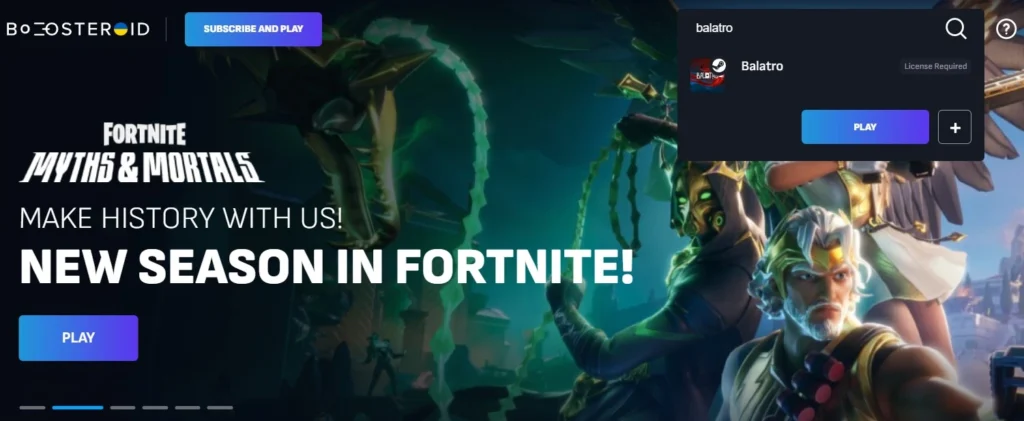
Is Crossover A Good Balatro MacOS Solution?
Crossover is a tool that transforms the language of Windows games into something your Mac can digest and display. We tested this method on a MacBook Pro M1 loaded with 16GB of RAM, and we have to say that, our Balatro MacOS gameplay was as smooth as a well-shuffled deck, running at a consistent 60 frames per second. That what we call “to get a lucky hand”, and we didn’t experience any lagging or sluggish responses while playing Balatro on Mac with CrossOver.
Even if you’re using an older or less powerful Mac model, the game runs smoothly without any major hiccups thanks to its modest system requirements. What’s even better is that the game maintains its crisp visuals and flawless performance, even at the Mac’s highest resolution settings. So, if you’re eager to embark on a thrilling poker-meets-adventure journey with Balatro on Mac, CrossOver offers a reliable solution. Just don’t forget to share your gaming experience with us in the comments if you give it a try.

Balatro On Mac With Parallels – Does It Work?
Venturing into the deck-building realm of Balatro on Mac felt like an ambitious gamble, but with Parallels, it turned into a winning streak. This software sets up a Windows environment on your Mac, letting you run games that are usually available only with Windows PCs.
We tested our luck by running Balatro on our trusty MacBook Pro M1, and to our delight, the game unfolded seamlessly. The visuals were sharp, the card plays were fluid, and the game’s strategic depth was as engaging as the most intricate card trick. And don’t worry if your Mac isn’t the latest model — Parallels is pretty accommodating. Since Balatro isn’t too demanding, your older Mac should be able to handle the game well.
Is BootCamp An Option To Play Balatro For Mac?
If the thrill of Balatro has caught your eye, but you’re tied to a Mac, Boot Camp could be your wildcard. Though we haven’t personally taken this route, Boot Camp paves the way for Mac users to play Windows games in their native environment. It’s like setting up a second home on your Mac just for Windows to live in.
Keep in mind, Boot Camp is a bit like a high-stakes game. You’ll need a Mac with an Intel chip that’s got some muscle, and you’ll be allocating a chunk of your hard drive just for Windows. This means your Mac needs to have the horsepower to handle such demands. So, if you’re running on an older model, it might not have the chops to keep up, and your gaming could suffer.
But for those with the right gear and a bit of tech-savvy, it’s definitely an avenue worth exploring. You’ll get to experience Balatro for Mac as it was meant to be played, with all the strategic depth and excitement. Just follow the Boot Camp instructions we’ve laid out, and let us know about your experience.

Leave a Reply