Deceit is yet another game that lacks a native Mac version, but we knew that should be at least a couple of ways to play this game on an Apple computer, so we started looking. After researching the potential options and testing them, we eventually concluded that there are three ways to play Deceit on a Mac: the Boosteroid and GeForce Now cloud gaming services and the Boot Camp tool that comes pre-installed on Intel-based Macs.
Now that we’ve done our homework and have the necessary information about the experience with each method, we want to share it with you to help you pick the best option for you.
The 3 ways to play Deceit on Mac
Eager to start playing Deceit on your Mac? Then you can find each of the three working methods for that right below. On the other hand, if you want to first learn more about the expected performance and experience with each of the methods, you’ll find that information further down this page.
Boosteroid is an independent cloud gaming platform that integrates all major vendors to its service and excels in adding support for the latest titles before other platforms. Read our review on Boosteroid. Look at our Boosteroid list of games.
Editor’s choice: we recommend Boosteroid as a starting point for most Mac users because of its plug-and-play nature and overall performance. It is especially useful for its constant 60 FPS even on modern titles while not causing your Mac to overheat or requiring tens of gigabytes of storage.
Features: Constant 1080p/60 FPS; Stable connection; Low bandwidth requirements (15 MBPS); Huge gaming library with all the latest AAA titles
GeForce Now is the most well-known cloud gaming service at the moment, and it also has the biggest gaming library out there. Additionally, this is the only cloud gaming service that currently features a free option.
Features:
- A free (albeit limited) subscription plan.
- Ability to play with 4K and 120 FPS and use RTX technology with its Ultimate plan.
- Supports upwards of 1500 games.
Boot Camp Assistant is a built-in Apple app that comes pre-installed on Intel-based Mac models. With its help, users can install the Windows 10 OS in a separate partition on their Macs. Booting from that partition allows the Mac to function exactly as a Windows PC and lets it run all compatible software.
Note: Not available for Apple Silicon models.
Features:
- Provides native Windows 10 experience.
- Allows running all Windows-compatible programs and games as long as the Mac’s hardware can support them.
Testing Deceit on Mac with cloud gaming
In the realm of Mac gaming, cloud platforms like Boosteroid and GeForce Now have opened new horizons, especially for games like Deceit that don’t natively support macOS. These services stream the game directly to your device, bypassing the traditional barriers of system compatibility. All you need is a stable internet connection, and you’re set to dive into the gaming world.
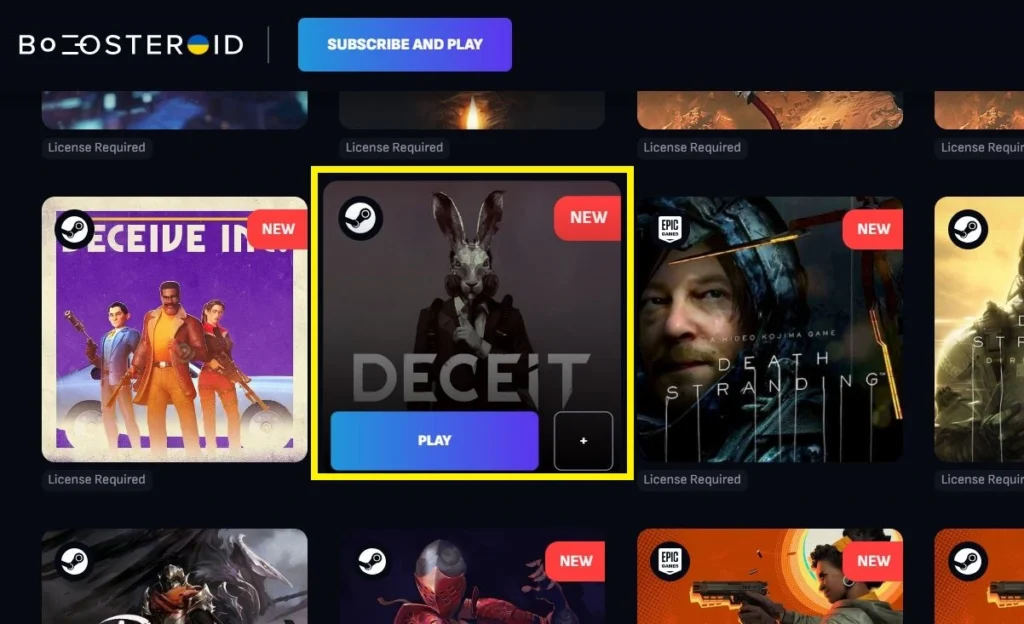
Boosteroid: A Seamless Experience
- Internet Requirements: For a smooth 1080p and 60 FPS stream, Boosteroid needs just 15 Mbps, a speed easily achievable with standard internet services.
- Our Test: We used a 40 Mbps connection to play Deceit on a MacBook Air via Boosteroid. The result was impressive – high resolution and consistent FPS, with only minor disruptions due to occasional internet lag spikes.
- Gameplay Quality: The high graphical settings of Deceit were handled effortlessly, allowing us to immerse fully in the game’s intense atmosphere.
GeForce Now: High Performance with a Twist
- Internet Speed: GeForce Now requires a slightly higher speed of 25 Mbps for the same quality streaming.
- Gameplay Dynamics: Our experience with GeForce Now was largely similar to Boosteroid in terms of stability. However, we noticed a unique aspect – during connection disruptions, GeForce Now tends to prioritize maintaining the FPS by lowering the image quality.
- Customization: This feature of adjusting image quality can be toggled in the GFN client, offering players a choice between consistent FPS or richer visuals.
Comparing Boosteroid and GeForce Now
After thorough testing, it’s clear both services offer comparable and satisfactory gaming experiences for Deceit on Mac. The differences come down to subtle aspects like internet speed requirements and pricing plans. Here’s a quick comparison:
- Internet Speed: Boosteroid has a lower minimum requirement, making it more accessible.
- Image Quality vs. FPS: GeForce Now offers a choice in balancing these two, a feature that might appeal to players with specific preferences.
- Pricing and Game Availability: Boosteroid edges ahead with more competitive pricing and a broader game library.
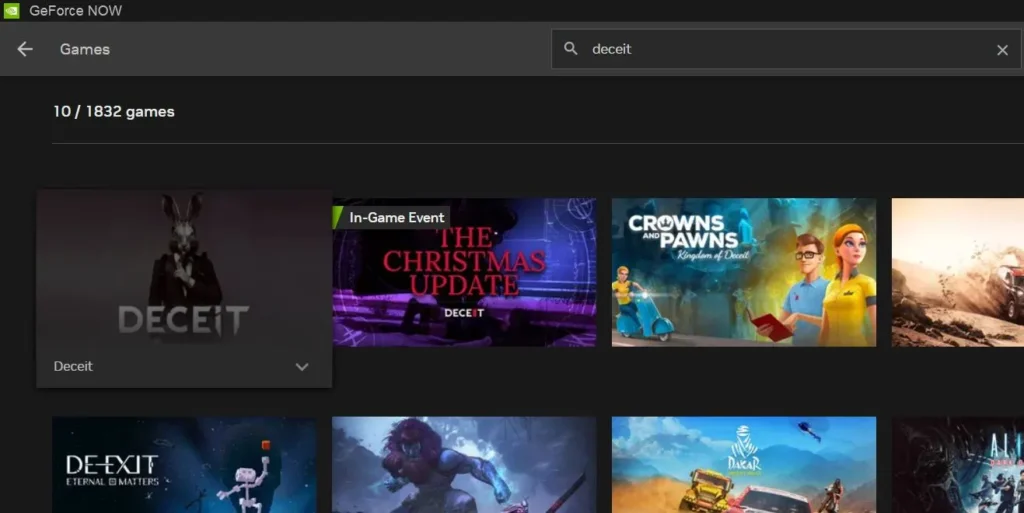
Conclusion: The Verdict
Both Boosteroid and GeForce Now make playing Deceit on a Mac a viable and enjoyable experience. The choice between them depends on individual preferences regarding pricing, game availability, and whether you prioritize image quality or frame rate stability. Personally, we lean towards Boosteroid for its affordability and extensive game selection. However, GeForce Now’s feature of balancing image quality and FPS offers a tailored experience that some gamers might prefer.
In summary, cloud gaming has significantly leveled the playing field for Mac users, offering a gateway to titles like Deceit that were once out of reach. With services like Boosteroid and GeForce Now, the world of gaming is now more accessible than ever to the Mac community.
Playing Deceit on MacBook with Bootcamp
Delving into the realm of gaming on Mac, we explored playing Deceit using Boot Camp, a solution available exclusively for Intel-based Mac models. This method allows for running Windows on a Mac, providing a stable environment to play games not natively supported on macOS. However, it comes with its own set of requirements and challenges.
Setting Up Boot Camp: A Detailed Process
- Time and Storage Considerations: Setting up Boot Camp is a time-intensive process, requiring a few hours to complete. Additionally, substantial hard drive space is needed, enough to house both the Windows 10 OS and the game.
- Installation: The process involves installing Windows on the Mac, which means partitioning your hard drive and dedicating a significant portion of it to the Windows environment and to Deceit.
Our Gaming Experience with Deceit
- Test Device: We used a 2018 MacBook Pro with 16 GB RAM for our tests.
- Game Performance: On medium settings at 1080p resolution, Deceit ran smoothly on our Mac, averaging around 50 FPS. This is commendable, especially given that Intel MacBooks generally have less powerful GPUs.
- Heating Issues: A notable drawback was the significant heat generated during gameplay. Playing Deceit on our MacBook caused its keyboard to become uncomfortably hot, and the fans operated at full capacity throughout the gaming session. Although this didn’t impact the game’s performance, it was a notable discomfort.
Conclusion
In conclusion, while Boot Camp is a viable method for playing Deceit on Intel-based Macs, it’s not without its drawbacks. The setup time, storage requirements, and potential overheating issues make it less ideal for casual gaming. For those seeking a more straightforward and hassle-free gaming experience, cloud gaming services might be the better choice. Boot Camp remains a solid option for those who prefer playing Deceit locally on their Macs and have the necessary resources and time to invest in the setup.

Leave a Reply