Can you play Rocket League on Mac
Rocket League, with its unique blend of soccer and sci-fi elements, once graced the Mac platform with official support. But since its discontinuation in 2020, Mac users have had to find alternative ways to enjoy this high-octane game. Our team took on a mission to compare cloud gaming services with local gaming methods on different Mac models, and here’s our take on how each stacks up.
Rocket League Mac Methods
Boosteroid is an independent cloud gaming platform that integrates all major vendors to its service and excels in adding support for the latest titles before other platforms. Read our review on Boosteroid. Look at our Boosteroid list of games.
Editor’s choice: we recommend Boosteroid as a starting point for most Mac users because of its plug-and-play nature and overall performance. It is especially useful for its constant 60 FPS even on modern titles while not causing your Mac to overheat or requiring tens of gigabytes of storage.
Features: Constant 1080p/60 FPS; Stable connection; Low bandwidth requirements (15 MBPS); Huge gaming library with all the latest AAA titles
GeForce Now is the most well-known cloud gaming service at the moment, and it also has the biggest gaming library out there. Additionally, this is the only cloud gaming service that currently features a free option.
Features:
- A free (albeit limited) subscription plan.
- Ability to play with 4K and 120 FPS and use RTX technology with its Ultimate plan.
- Supports upwards of 1500 games.
Parallels is the best Windows virtualization tool available for Mac. It lets you create a Windows 10 or 11 Virtual machines directly in macOS and then use the VM to run a variety of Windows-compatible software, including games.
Features:
- Provides you with Windows OS functionality without the need for a separate Windows installation.
- Easy to set up and doesn’t take much space.
- The only option to get Windows on an Apple Silicon Mac.
CrossOver acts as a compatibility bridge that enables Windows-based applications to seamlessly run on macOS by translating their underlying code. It comes with a straightforward user interface and speedy setup process, although gaming performance and stability can vary among different titles. It’s essential to recognize that emulated games generally offer somewhat suboptimal performance compared to their native counterparts. Therefore, CrossOver truly shines when utilized on relatively powerful Apple Silicon machines, especially those equipped with the M1 Pro or higher, which ensure a much smoother and more enjoyable gaming journey.
CrossOver and Apple’s Game Porting Toolkit: As of recently, the powerful Game Porting Toolkit translation layer got integrated into CrossOver, making it possible for DirectX 12 games to be run with it. This makes CrossOver the current best option for downloading and playing games on Apple Silicon Macs.
Features:
- Makes it possible for Windows software to operate on macOS by converting their code.
- Has an intuitive interface, simplifying the process of getting Windows software up and running on your Mac.
- To achieve a smoother gaming experience, CrossOver is most suitable for users with an M1 Pro processor or higher.
Boot Camp Assistant is a built-in Apple app that comes pre-installed on Intel-based Mac models. With its help, users can install the Windows 10 OS in a separate partition on their Macs. Booting from that partition allows the Mac to function exactly as a Windows PC and lets it run all compatible software.
Note: Not available for Apple Silicon models.
Features:
- Provides native Windows 10 experience.
- Allows running all Windows-compatible programs and games as long as the Mac’s hardware can support them.
Rocket League Mac Performance with Cloud Gaming
Boosteroid’s Performance with Rocket League on Mac
Boosteroid shone brightly in our cloud gaming test. The platform maintained stable frame rates, which was crucial for a fast-paced game like Rocket League. The high-quality graphics settings on Boosteroid didn’t just add to the visual appeal but also brought an immersive depth to the gameplay. We were particularly impressed with the minimal latency and consistent FPS, which made Boosteroid our top pick for playing Rocket League on Mac in the cloud gaming arena.

GeForce Now’s Capabilities
GeForce Now also put up a strong show, running Rocket League smoothly with crisp resolution and high frame rates. The automatic optimization of settings for the best performance was a significant plus, and ensured an uninterrupted and engaging gaming experience. A Reddit user even claimed that playing Rocket League on GeForce Now surpasses the console experience, and we can see why. But, although both Boosteroid and GeForce Now demonstrated their prowess, for us, Boosteroid edged ahead with its stability and overall visual quality.
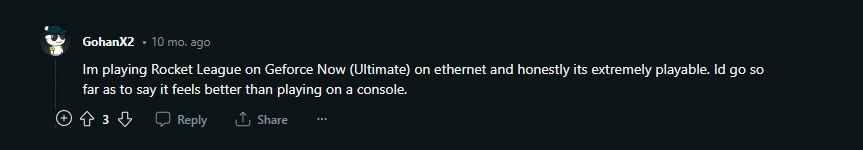
Rocket League on Mac with Local Gaming Methods
Rocket League on MacBook Pro M1 Pro with Crossover
We kicked off our local gaming test with Crossover on a MacBook Pro M1 Pro (14-inch, 2021). The game performed admirably, hitting around 55-60 FPS at high settings with a resolution of 2704×1756. Despite some textures and nameplates playing a game of hide and seek, the gameplay experience was smooth, with the M1 chip handling the heat well.
Rocket League on MacBook Pro M1 with Parallels
Next, we tested Rocket League using Parallels on a MacBook Pro M1. At a resolution of 1440×900 and optimized settings, the game clocked in at about 45 FPS. While it wasn’t the fastest performance we’ve seen, the controller support was excellent and that contributed to an enjoyable gaming session.
Rocket League with BootCamp on Intel-Based MacBook Pro
Finally, our BootCamp test on an Intel-based MacBook Pro (15-inch, 2019) showcased why it’s still a favorite among Mac users for Windows-native games. Rocket League ran exceptionally smoothly, with impressive frame rates and top-notch graphics quality, affirming BootCamp’s status as a strong contender for Mac gamers who want the full experience.
Conclusion and Recommendation for Mac Gamers
Our exploration revealed that both cloud gaming and local gaming methods have their merits for playing Rocket League for Mac. Cloud services like Boosteroid and GeForce Now stand out for their ease of use and high performance, eliminating the need for complex setups. On the other hand, local methods like Crossover, BootCamp, and Parallels offer more control over the gaming experience, with BootCamp being particularly noteworthy for its performance on Intel-based Macs.
For Mac users, especially those with M1 chips, cloud gaming services are the recommended route due to their simplicity and efficiency. However, for those who prefer a more hands-on approach and don’t mind diving into settings, local gaming methods are a viable and rewarding option.

Leave a Reply