Playing The Talos Principle 2 on Mac is a bit tricky since the game isn’t natively supported. But fear not, as we’ve tried out different methods, and we’re here to share our experiences with you. We explored cloud services like Boosteroid and GeForce Now, along with more traditional routes like Boot Camp and CrossOver paired with Apple’s Game Porting Toolkit (GPTK). Each method has its pros and cons and offers something for every kind of Mac gamer, but if you want to learn more, make sure you read what follows next.
The Talos Principle 2 Mac Methods That Work
If you are ready to jump into The Talos Principle 2 Mac adventure, here’s a breakdown of the methods that we tried, plus links to more detailed instructions. And if you want to read about our detailed take on each, just scroll down a little bit.
Boosteroid is an independent cloud gaming platform that integrates all major vendors to its service and excels in adding support for the latest titles before other platforms. Read our review on Boosteroid. Look at our Boosteroid list of games.
Top Pick: Our recommendation goes to Boosteroid, an ideal starting point for the majority of Mac users. Its simplicity and consistent 60 FPS performance, even with contemporary titles, make it stand out. Notably, it provides a satisfying gaming experience without overheating your Mac or demanding extensive storage space.
Features: Constant 1080p/60 FPS; Stable connection; Low bandwidth requirements (15 MBPS); Huge gaming library with all the latest AAA titles
GeForce Now is the most well-known cloud gaming service at the moment, and it also has the biggest gaming library out there. Additionally, this is the only cloud gaming service that currently features a free option.
Features:
- A free (albeit limited) subscription plan.
- Ability to play with 4K and 120 FPS and use RTX technology with its Ultimate plan.
- Supports upwards of 1500 games.
CrossOver functions as a compatibility bridge, seamlessly running Windows-based applications on macOS by translating their underlying code. With a user-friendly interface and quick setup, it’s crucial to note that gaming performance can vary across different titles. Emulated games, in general, may offer slightly suboptimal performance compared to native counterparts. CrossOver excels when used on powerful Apple Silicon machines, particularly those with M1 Pro or higher, ensuring a smoother and more enjoyable gaming experience.
Recent Integration: CrossOver has recently integrated the potent Game Porting Toolkit translation layer, allowing the running of DirectX 12 games. This integration positions CrossOver as the current optimal choice for downloading and playing games on Apple Silicon Macs.
Features:
- Makes it possible for Windows software to operate on macOS by converting their code.
- Has an intuitive interface, simplifying the process of getting Windows software up and running on your Mac.
- To achieve a smoother gaming experience, CrossOver is most suitable for users with an M1 Pro processor or higher.
Boot Camp Assistant, a native Apple application pre-installed on Intel-based Mac models, facilitates the installation of the Windows 10 operating system in a dedicated partition on the Mac. By booting from this partition, the Mac transforms into a Windows PC, enabling the seamless execution of all compatible software.
Note: Not available for Apple Silicon models.
Features:
- Provides native Windows 10 experience.
- Allows running all Windows-compatible programs and games as long as the Mac’s hardware can support them.
Is Cloud Gaming the Answer for playing The Talos Principle 2 on Mac?
If you’re itching to play The Talos Principle 2 on Mac, cloud gaming could be the answer as it tackles both compatibility issues and hardware limitations. The lack of a native macOS version doesn’t matter, since the game is streamed online on powerful servers. This also means your Mac’s specs don’t have to be top-notch, which makes gaming accessible even for those with less powerful machines. The main thing here is the quality of your internet connection – the stable it is, the better the gaming experience.
That being said, slower internet speeds can cause increased input and output delays, which is a potential downside to the cloud gaming method. For many games, this might not be a big deal, but it could be a hurdle for a title like The Talos Principle 2 which is fast-paced. To test the experience for ourselves, we tried the game on two popular cloud services – Boosteroid and GeForce Now. Check out our experience below.

The Talos Principle 2 Mac Performance with Boosteroid
As we explained above, internet speed is everything in cloud gaming and Boosteroid has a very minimal internet speed requirement of 15 Mbps which promises to deliver a max streaming quality of 1080p at 60 FPS. Our 25 Mbps connection isn’t the strongest possible, but it was ideal to meet the requirement and put the platform’s claims to the text. In terms of user experience, the setup was a breeze, and it took us just a few minutes to log in, find the game and launch. After the launching, we cranked up the graphics settings to the max to see how well the servers could handle it.
To our joy, Boosteroid consistently delivered the promised FPS and resolution throughout our gameplay. There were occasional stutters due to brief lag spikes, but the streaming quality quickly bounced back, leaving no lasting impact on the overall experience. This allowed us to have a good three-hour gaming session with The Talos Principle 2 for Mac.
Testing The Talos Principle 2 for Mac with GeForce Now
Playing The Talos Principle 2 for Mac with GeForce Now was comparable to our experience with Boosteroid in terms of setting up the game. The process was straightforward, and the streaming quality matched the 1080p/60 FPS benchmarks of our service plan. The internet requirement here was 25 Mbps, but we still covered it and the game ran smoothly throughout our test sessions, maintaining maximum resolution and FPS. What we noted was that GFN handled occasional network hiccups by keeping the FPS rates steady at the cost of a slight dip in image quality. This is a feature that could be adjusted in the GFN client’s settings, though, so if you don’t want your visual immersion to suffer, you can disable it manually.
In terms of lagging, just like Boosteroid, GeForce Now had a minor input delay, but it was not significantly affecting the overall gaming experience. So, in conclusion, we can firmly say that both cloud platforms, Boosteroid and GeForce Now, offered us good options for playing The Talos Principle 2 on Mac and the choice between the two is a matter of personal preference.
Other Alternatives To Playing The Talos Principle 2 For Mac
If cloud gaming isn’t your thing, our first pick as an alternative is the well-known CrossOver app, armed with translation layers to smoothly run Windows software within macOS. The second choice is Boot Camp, a direct installer of Windows on Intel Macs, that provides a native environment for running Windows programs and games. We went into testing these methods as substitutes for cloud gaming and shared our take below.
The Talos Principle 2 Mac Performance with CrossOver + GPTK
While exploring methods to play The Talos Principle 2 for Mac, we encountered mixed reports about CrossOver + GPTK’s effectiveness with user reporting graphical bugs and performance issues. A Reddit user has shared that the framerate was a bit of a rollercoaster – dropping to a frustrating 10-15 fps and then getting up up to a more respectable 40-50 fps.
To clear the fog, we conducted our tests on a M1 MacBook Pro (13-inch, 2020) and we have to say that our experience was quite smooth on this machine with minimal glitches. The actual gameplay remained surprisingly smooth operating at Medium settings, and we achieved a playable 30+ FPS, with minor stutters that barely impacted the overall experience.
Playing The Talos Principle 2 on Mac with Boot Camp
The Boot Camp method demanded a good chunk of our time (about 2 hours) and required a minimum of 150 GB of free space to house both the game and the Windows OS on our 2018 MacBook Pro. Once we installed Windows 10 and downloaded The Talos Principle 2 the game loaded smoothly. However, to maintain playability, we had to lower the graphics to low and reduce the resolution to achieve an average of 30 FPS. While this made the gameplay feasible, the sacrifice in visual appeal was evident.
In conclusion, while the local gaming methods like Boot Camp and CrossOver with GPTK offer a more integrated experience, their lengthy setup and substantial storage needs were drawbacks that made them less appealing for us compared to the cloud gaming solutions that we tested. However, for users comfortable with these trade-offs, they are feasable options.
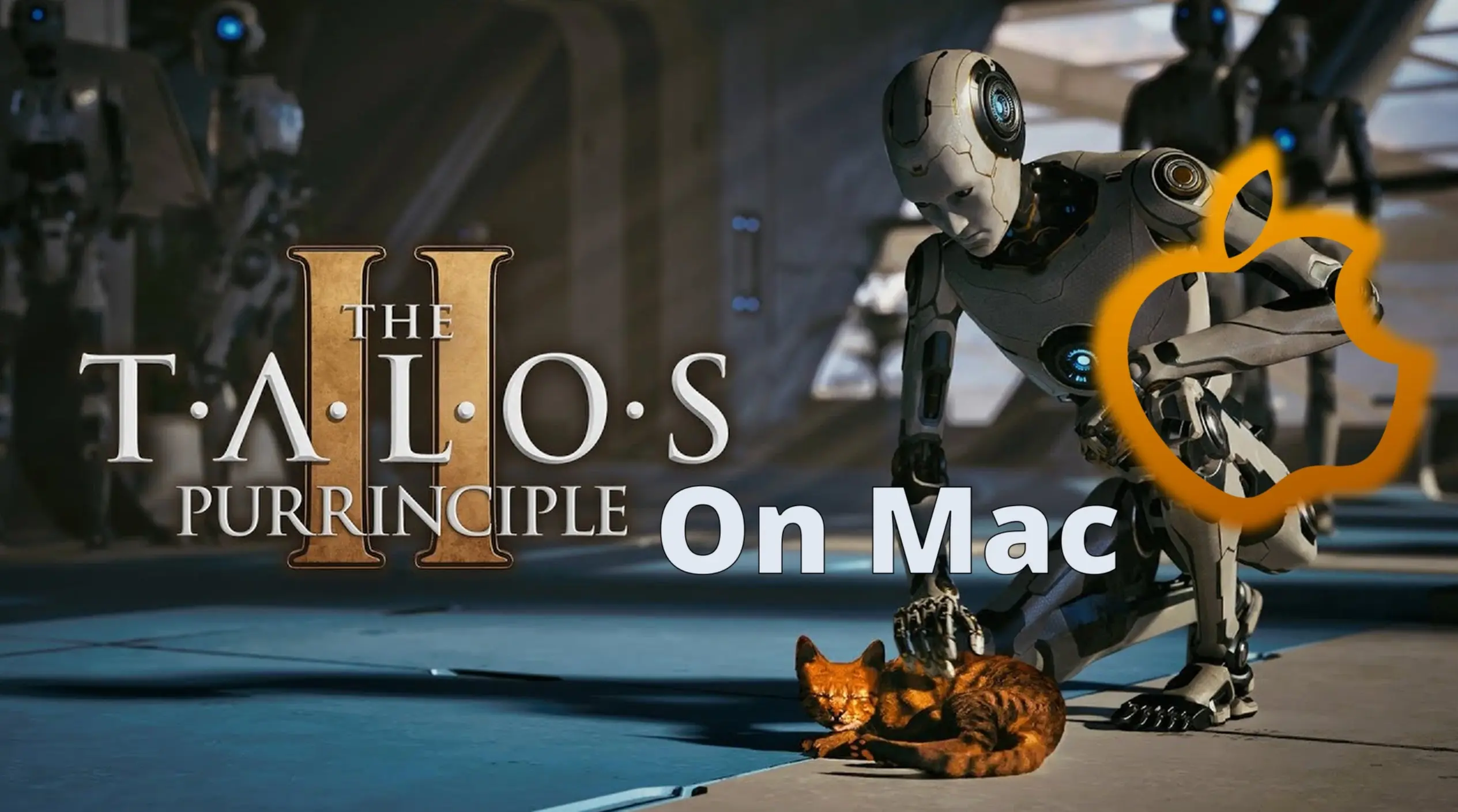
Leave a Reply