Having played the original game natively on our Macs, we were really hoping that House Flipper 2 would also have a native macOS version, but, unfortunately, that didn’t happen, so we had to look for alternative variants.
As with many other games, we did our research, and tested the potential workarounds that may let us play House Flipper 2 on our Macs. Now we wish to share our findings with our readers to help them choose the best workaround option for them and use it to enjoy this game on their Apple computers.
The 4 ways to play House Flipper 2 on Mac
In the following box, you’ll find all working solutions for playing House Flipper 2 on a Mac computer, in case you want to directly jump into the game. And if you want to first learn what to expect from each workaround, be sure to read about our experience with them further down this page.
Boosteroid is an independent cloud gaming platform that integrates all major vendors to its service and excels in adding support for the latest titles before other platforms. Read our review on Boosteroid. Look at our Boosteroid list of games.
Editor’s choice: Our top recommendation for most Mac users is Boosteroid. Why? Because it’s user-friendly, making it super easy to set up, and it delivers impressive performance. Importantly, it keeps a steady 60 frames per second (FPS) even on the newest games, without causing your Mac to get too hot or taking up a lot of storage space.
Features: Constant 1080p/60 FPS; Stable connection; Low bandwidth requirements (15 MBPS); Huge gaming library with all the latest AAA titles
GeForce Now is the most well-known cloud gaming service at the moment, and it also has the biggest gaming library out there. Additionally, this is the only cloud gaming service that currently features a free option.
Features:
- A free (albeit limited) subscription plan.
- Ability to play with 4K and 120 FPS and use RTX technology with its Ultimate plan.
- Supports upwards of 1500 games.
Parallels is the best Windows virtualization tool available for Mac. It lets you create a Windows 10 or 11 Virtual machines directly in macOS and then use the VM to run a variety of Windows-compatible software, including games.
Features:
- Provides you with Windows OS functionality without the need for a separate Windows installation.
- Easy to set up and doesn’t take much space.
- The only option to get Windows on an Apple Silicon Mac.
CrossOver acts as a compatibility bridge that enables Windows-based applications to seamlessly run on macOS by translating their underlying code. It comes with a straightforward user interface and speedy setup process, although gaming performance and stability can vary among different titles. It’s essential to recognize that emulated games generally offer somewhat suboptimal performance compared to their native counterparts. Therefore, CrossOver truly shines when utilized on relatively powerful Apple Silicon machines, especially those equipped with the M1 Pro or higher, which ensure a much smoother and more enjoyable gaming journey.
CrossOver and Apple’s Game Porting Toolkit: As of recently, the powerful Game Porting Toolkit translation layer got integrated into CrossOver, making it possible for DirectX 12 games to be run with it. This makes CrossOver the current best option for downloading and playing games on Apple Silicon Macs.
Features:
- Makes it possible for Windows software to operate on macOS by converting their code.
- Has an intuitive interface, simplifying the process of getting Windows software up and running on your Mac.
- To achieve a smoother gaming experience, CrossOver is most suitable for users with an M1 Pro processor or higher.
Boot Camp Assistant is a built-in Apple app that comes pre-installed on Intel-based Mac models. With its help, users can install the Windows 10 OS in a separate partition on their Macs. Booting from that partition allows the Mac to function exactly as a Windows PC and lets it run all compatible software.
Note: Not available for Apple Silicon models.
Features:
- Provides native Windows 10 experience.
- Allows running all Windows-compatible programs and games as long as the Mac’s hardware can support them.
So far, the devs of House Flipper 2 have been silent about the potential of a release date for Mac. It seems that there aren’t any immediate plans for a macOS port, yet considering that the first game is availabble for Mac, it’s not impossible that the sequel may also be ported to Mac at some point in the future.
Playing House Flipper 2 on Mac with Cloud Gaming
Exploring “House Flipper 2” on a Mac, we delved into the realm of cloud gaming, a prime choice for games not directly supported on macOS. Boosteroid and GeForce Now (GFN) emerged as our gateway as services that stream the game directly to our device, bypassing the need for local installation. This approach elegantly sidesteps compatibility issues and system requirement constraints, with the only necessity being a stable internet connection.
House Flipper 2 Performance with Boosteroid
When we played House Flipper 2 on Mac using Boosteroid, it was a great experience and the game ran smoothly without any issues. Boosteroid’s easy-to-use interface made it simple to start playing – just log in, select the game, and you’re ready to go. As for how well it performed, Boosteroid kept the game running at a stable frame rate of 60 frames per second (FPS), which was more than enough for House Flipper 2. The game looked sharp and clear at a resolution of 1080p on our Mac screen. There was a tiny delay of around 40-50 milliseconds, but it didn’t really affect the gameplay. The settings even adjusted automatically to give us the best performance, balancing good graphics and smooth gameplay.
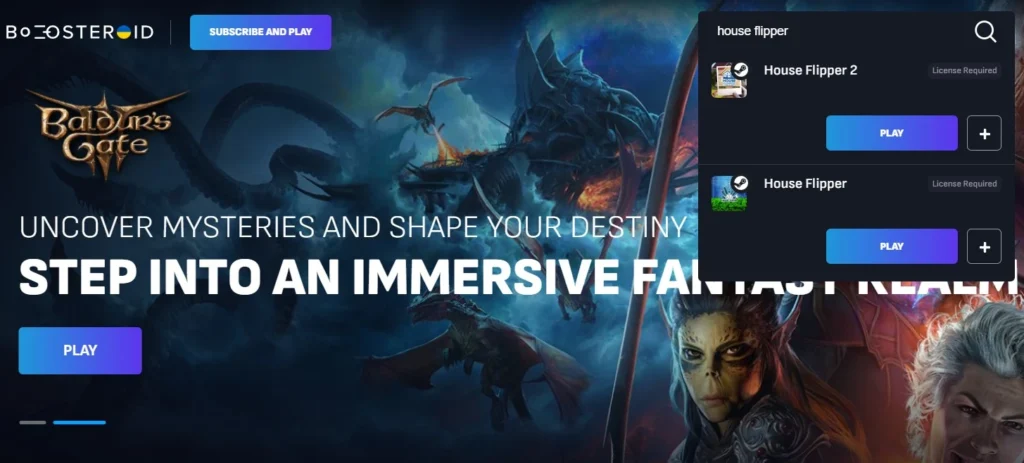
House Flipper 2 Performance with GeForce Now
Our subscription plan on GFN enabled us to stream at 1080p resolution with a smooth 60 FPS, contingent on having at least a 25 Mbps internet speed. Our setup included a 50 Mbps wireless connection on an M1 Pro MacBook Pro, well within GFN’s requirements.
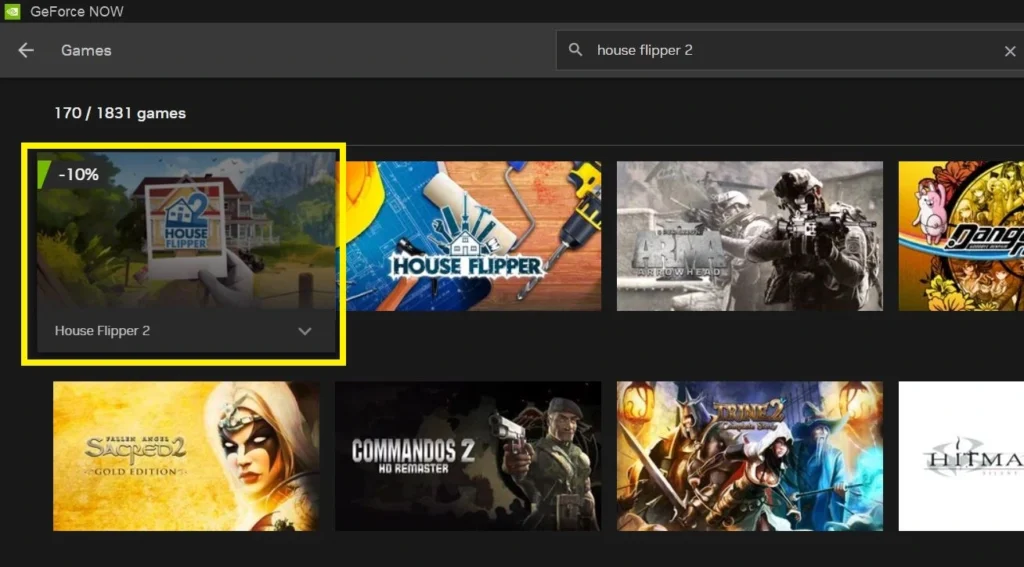
Our familiarity with GFN, having tested numerous games on it, meant our account and app were all primed and ready. Launching “House Flipper 2” was a breeze: a quick search in the app, a click on ‘Play’, and within moments, the game was live on our screen. Prioritizing visual fidelity, we didn’t hesitate to max out the graphics settings.
Despite “House Flipper 2” being more graphically intense than its predecessor, GFN’s servers adeptly handled the game at these high settings. The gameplay was fluid, consistently hitting the 60 FPS mark with crystal clear resolution.
Streaming, however, is not without its challenges. We noticed dips in resolution and occasional stuttering during periods of unstable internet connection. While GFN performs admirably over Wi-Fi, an Ethernet connection could offer a more stable experience. Nonetheless, our wireless setup proved sufficient, with only sporadic lag issues slightly impacting the stream.
Concluding our experience, both Boosteroid and GFN stand out as a stellar choice for Mac users looking to enjoy games like “House Flipper 2”. Their ability to provide high-quality streaming with moderate internet requirements means even those without top-tier connections can enjoy an immersive gaming experience. Cloud gaming thus opens the door to a broader range of games on Mac, offering an ideal blend of convenience and quality.
Running House Flipper 2 on Mac M1 using CrossOver and Parallels
Exploring “House Flipper 2” on Apple Silicon Macs, we delved into two non-cloud gaming methods: CrossOver and Parallels Desktop. Both offer unique ways to experience games not natively supported on macOS.
CrossOver, our first method, is a tool that allows you to run Windows games directly on macOS. It works by translating Windows commands into macOS commands in real-time. For “House Flipper 2”, CrossOver was a viable option. We tested it on an M1 Pro MacBook Pro with 16 GB RAM. The setup was straightforward and user-friendly, taking about 30 minutes.
- Note: Bear in mind that performance on CrossOver can vary depending on various factors, including your Mac’s specs and the specific versions of CrossOver and the game. We recommend trying CrossOver’s free trial to gauge the current compatibility with “House Flipper 2”.
In our tests, we set the game’s graphics to medium and resolution to 1080p. The gameplay was decent, with an average of 30 FPS. Lowering the settings to ‘low’ improved the frame rate but at the expense of visual quality. Given “House Flipper 2″‘s graphical demands, we suggest CrossOver mainly for high-end Apple Silicon Macs that can handle the game without significant compromises in graphics.
Our second method, Parallels Desktop, allows for the creation of a Windows 11 virtual machine on your Mac. This method essentially splits your Mac’s resources between macOS and Windows. We initially tried running “House Flipper 2” on a MacBook Pro M1 via Parallels but found it unfeasible due to the doubled system requirements.
A more powerful M2 Max MacBook Pro with 32 GB RAM proved more successful. We set up a Windows virtual machine, downloaded Steam, and installed the game. On medium settings at 1080p, we achieved around 35 FPS – playable, but not optimal. Lower settings offered up to 45 FPS but with reduced visual appeal.
In conclusion, while CrossOver provides a more feasible route for high-spec Macs, Parallels Desktop’s resource-intensive nature makes it less ideal for running “House Flipper 2”, unless you have a top-tier Apple Silicon Mac. For users without high-end machines, CrossOver or cloud gaming are preferable alternatives for experiencing “House Flipper 2” on a Mac.

Is it possible to play House Flipper 2 on Mac with Bootcamp?
Exploring the potential of Boot Camp for playing “House Flipper 2” on Mac, we focus on its application for Intel-based Mac models since this method isn’t available for Apple Silicon machines. Boot Camp, a utility provided by Apple, allows for the installation of Windows on these Macs, effectively bypassing compatibility issues that arise with macOS. However, it’s important to note the stringent system requirements of “House Flipper 2,” especially its demand for a robust graphics processing unit (GPU).
The challenge with Intel Macs lies in their typically less powerful GPUs. None of the Intel-based MacBook models, including the higher-end versions, come equipped with the 6 GB VRAM that “House Flipper 2” requires as a minimum. Potentially, only the Mac Pro and certain high-end iMac configurations might be capable of running the game adequately. Unfortunately, we didn’t have access to these models for testing, but based on hardware specifications, it’s likely that “House Flipper 2” would perform well on such systems if run through Boot Camp.
It’s worth mentioning, though, that high-end Intel Macs aren’t commonly found among the average user base, which limits the applicability of this method for playing “House Flipper 2.” Additionally, using Boot Camp is not without its drawbacks. It requires a substantial amount of storage space for the Windows installation and demands a significant time investment for setup, often taking several hours.
Given these considerations, while Boot Camp is a viable option for those with powerful desktop Intel-based Macs, its practicality is limited for the average user. The storage and time requirements, coupled with the need for high-end hardware, make cloud gaming a more accessible alternative for most.
However, if you happen to own a capable Intel-based Mac and are interested in trying out Boot Camp, you can find detailed instructions in our guide. It’s a worthwhile endeavor for those with the right equipment, offering the possibility of enjoying “House Flipper 2” in its full glory on a Mac.

Leave a Reply