Can you play Palworld on Mac?
For Mac users, playing Palworld isn’t a straightforward process, because this game is not made to run on macOS natively. But, we love a good gaming challenge, so, we set out on a mission to figure out how we could play this awesome game on a Mac. In this article, you’ll find everything we learned along the way. We’ll talk about the different ways we explored to get the game running, what worked for us, and how you too can enjoy Palworld on Mac.
The Palworld Mac Working Methods
If you’re looking for a Palworld Mac experience, we’ve got four options for you to explore. Picking the right one might seem tricky, but we’re here to help. We’ve researched the methods and shared our thoughts further down. Take a look at how each one went for us — what was easy, what was tricky, and how the game played. With our insights, you can figure out which method might work best for you to enjoy a smooth Palworld Mac gameplay.
Boosteroid is an independent cloud gaming platform that integrates all major vendors to its service and excels in adding support for the latest titles before other platforms. Read our review on Boosteroid. Look at our Boosteroid list of games.
Editor’s Choice: When it comes to cloud gaming platforms for Mac users, Boosteroid stands out as our top pick. Why? Well, for starters, it’s incredibly user-friendly, meaning that even those new to cloud gaming can easily set it up and get started. But what really sets Boosteroid apart is its impressive performance. It ensures a consistent 60 frames per second (FPS) even when playing the latest games, all without putting too much strain on your Mac or eating up excessive storage space. With Boosteroid, you can enjoy a seamless gaming experience without worrying about technical issues or performance hiccups.
Features: Constant 1080p/60 FPS; Stable connection; Low bandwidth requirements (15 MBPS); Huge gaming library with all the latest AAA titles
Xbox Game Pass is like a game library owned by Microsoft. The specific thing about this service is that, instead of buying each game separately, you pay a monthly fee and get to play lots of different games. And here’s the extra: you can even play them without downloading on your device using a cloud gaming service they have. It’s like having a bunch of games at your fingertips for a fixed monthly cost.
Features:
- Access to hundreds of games without the need to purchase them individually.
- Ability to play the Game Pass titles on any device through the Xbox Cloud Gaming service.
Parallels is a tool that helps your Mac act like a Windows computer. With Parallels, you can make a virtual Windows 10 or 11 right inside your Mac. And guess what? You can use this virtual Windows to run all kinds of Windows programs, even games! It’s a handy trick to make your Mac super versatile.
Features:
- Provides you with Windows OS functionality without the need for a separate Windows installation.
- Easy to set up and doesn’t take much space.
- The only option to get Windows on an Apple Silicon Mac.
CrossOver is like a translator for your Mac, making it speak the language of Windows. This means you can use Windows programs on your Mac without any trouble. It’s easy to use and quick to set up, but how well it works for games can be different depending on the game. One thing to remember is that games might not play as perfect as when they’re played on a regular Windows computer.
Now, the cool part is that if you have a powerful Mac, especially one with Apple Silicon like M1 Pro or higher, CrossOver makes gaming super smooth and enjoyable.
CrossOver and Apple’s Game Porting Toolkit: CrossOver joined forces with Apple’s Game Porting Toolkit. This teamwork allows you to play DirectX 12 games with CrossOver, making it the top choice for downloading and playing games on Apple Silicon Macs.
Features:
- Makes it possible for Windows software to operate on macOS by converting their code.
- Has an intuitive interface, simplifying the process of getting Windows software up and running on your Mac.
- To achieve a smoother gaming experience, CrossOver is most suitable for users with an M1 Pro processor or higher.
Is the performance of Palworld on Mac good with Boosteroid?
Palworld has just been added to the Boosteroid cloud gaming library, and gamers now have more options to enjoy their favorite game. Of course, we had to test this method for ourselves and see how good the experience is. Fortunately, getting started with Boosteroid was effortless – after a quick login, we searched for Palworld in the search bar, clicked the Play button and were immersed in the Palworld universe in no time.
As for performance, Boosteroid maintained a consistent frame rate of 60 frames per second (FPS), providing smooth gameplay throughout our session. The visuals were sharp and clear at a maximum resolution of 1080p, enhancing our gaming experience. Although there was a slight delay, it didn’t significantly affect our gameplay. We appreciated how Boosteroid automatically adjusted settings to ensure smooth gameplay without compromising visual quality. So, overall, streaming Palworld on Mac with Boosteroid proved to be a stable and enjoyable experience that allowed us to focus on the game without worrying about technical glitches.
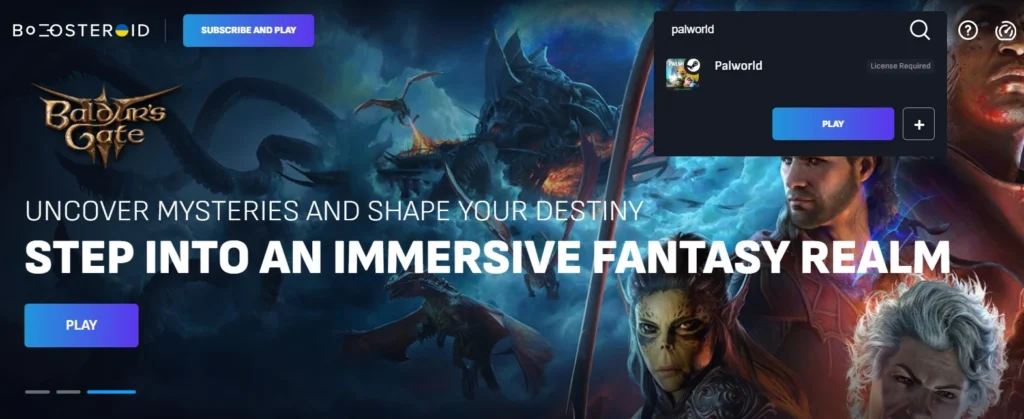
Our Experience with Palworld on Mac via Xbox Game Pass
Playing Palworld on Mac via Xbox Game Pass offered a hassle-free gaming experience. There’s no need to download the game as it’s all streamed directly. The frame rate was impressive, hovering between 55-60 FPS, which ensured smooth and fluid gameplay. The game was streamed in full HD (1080p), which made its vibrant world look great on our screen.
One thing we noticed was a slightly higher latency of around 50-60 milliseconds, which caused a small delay between our actions and their response in the game, but it didn’t ruin the fun. The game’s settings were fine-tuned automatically for the best performance on our Mac and we can comfortably say that Xbox Game Pass was provided a straightforward way to enjoy Palworld on Mac.
Palworld on Mac: Exploring the Parallels Compatibility
When it comes to gaming on a Mac, many turn to Parallels. This tool creates a Windows environment on your Mac, that allows you to run games like Palworld that are usually only for Windows. However, for us, Parallels did not offer the best Palworld Mac experience while we tested it using a 32 GB Mac with an M1 Pro chip – we got just about 25-30 FPS at low settings, which was far less than what we got with the cloud service. This experience highlights a key point: while Parallels can technically launch Palworld on Mac it might not give you the smooth, engaging gameplay you’d expect.

Palworld Mac Insights With Crossover
CrossOver is an option that translates Windows game requirements into something a Mac can understand. This way, you don’t need to install a full Windows system on your Mac to play Windows-only games. Now, thinking about Palworld, using CrossOver might make it run a bit smoother on a Mac compared to using Parallels. But we need a bit more testing of this method before we give you specific benchmarks, as Palworld is a game that hungers for a lot of graphics and processing power. If you want to try it for yourself and have a good gaming experience, you’d need a seriously powerful Mac, ideally with 32 GB of memory to avoid issues like slow frame rates or the game not being stable. So, in a nutshell, while CrossOver can potentially give you the Palworld Mac experience, it’s better to be ready for potential performance hiccups.
Is it possible to play Palworld on Mac with Boot Camp?
Boot Camp was a popular method among Mac gamers for a long time, especially for playing games that weren’t designed for Mac. However, with the shift to Apple Silicon in newer Macs, Boot Camp has become less common because it only works with Intel processors. And, to play Palworld on Mac via Boot Camp, you really need a powerful and probably quite pricey Intel-based Mac, like a Mac Pro or a high-end iMac, and even then, you might not get the best performance. If you happen to have such a Mac and want to try playing this game using Boot Camp, take a look at this Boot Camp guide for some helpful tips.
Will Palworld for Mac be released anytime soon?
Currently, Palworld is not supported officially for Mac users. If you’re using a Mac, you might need to wait and see if a version of Palworld for Mac will be released later. The game is in an early access phase, which means it’s still under development, and it’s not clear yet if the developers will include support for Mac in the future when the final version is released. The exact date for the full release is still up in the air, but during that time, the game already has over 100 Pals. The full release, when it happens, is expected to bring more content, including additional Pals, and improvements to the game’s crafting and survival aspects and, hopefully, a support for MacOS.
Related Articles

Leave a Reply